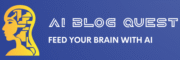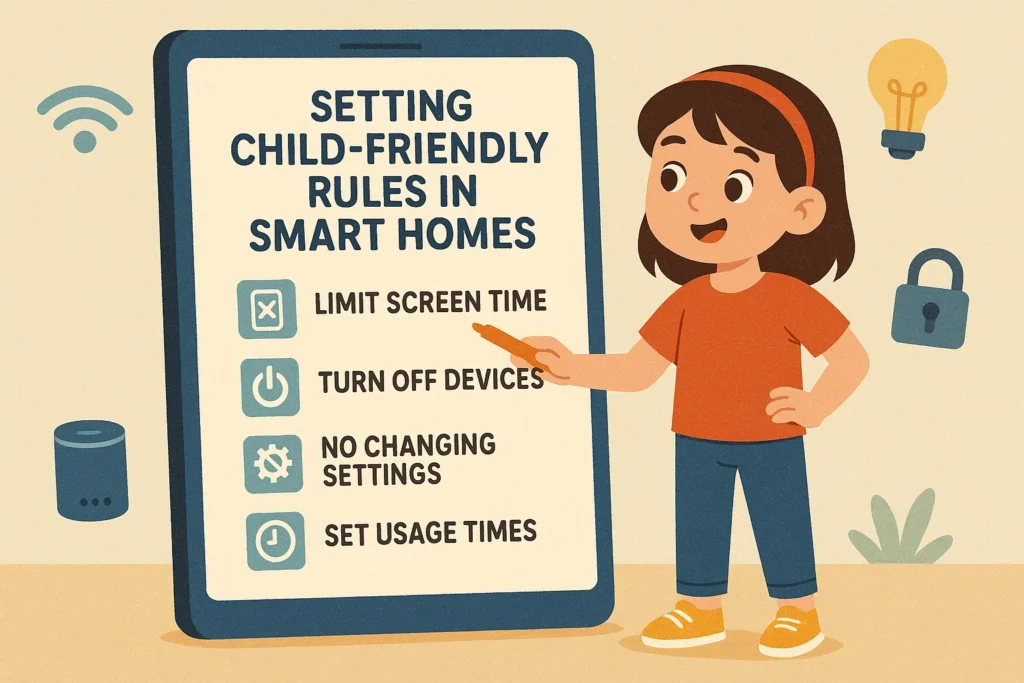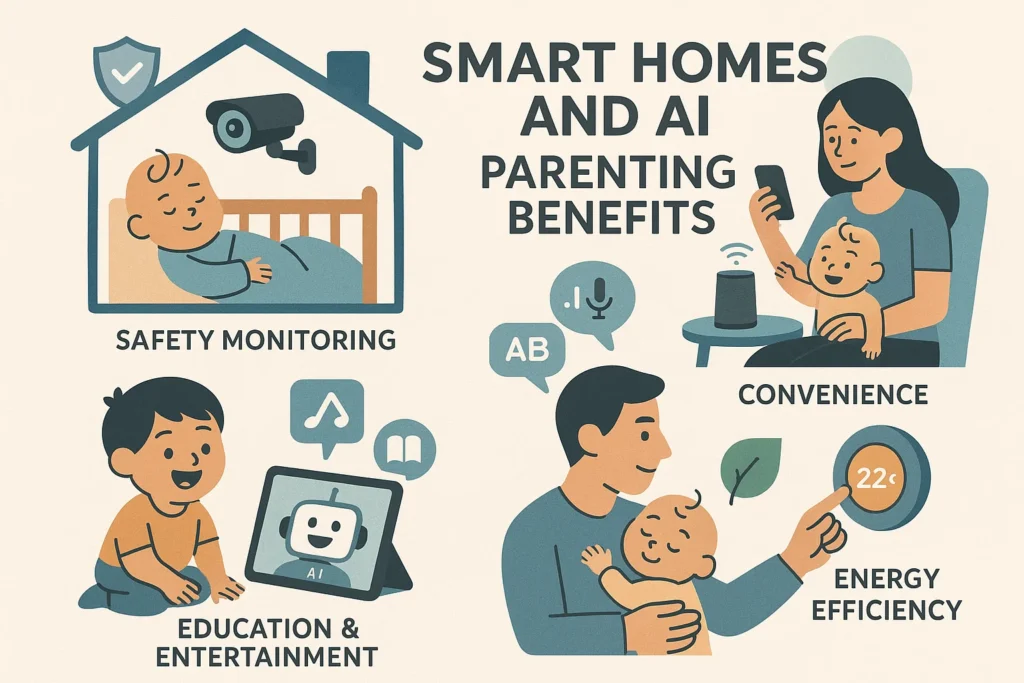🧠 Introduction
AI Blogquest.com As homes get smarter, parenting becomes both easier and more complex. With AI assistants, smart cameras, and connected devices, you can monitor your child’s safety, set screen limits, and manage routines — all from your phone. However, it’s important to set child-friendly smart home rules to balance safety, privacy, and independence.
🏡 Why Smart Home Rules Matter for Kids
AI-powered homes can respond to voice commands, automate chores, and even lock doors — but without clear rules, children might access or misuse them. Smart rules protect your kids while teaching responsibility and digital awareness.
🔒 1. Use Parental Controls on Smart Assistants
Devices like Alexa, Google Home, or Siri can limit access to inappropriate content. Enable “Kids Mode” to block explicit songs, control device use, and prevent unauthorized purchases.
💡 Tip: Create a dedicated child profile linked to your parental account.
📱 2. Manage Screen Time and Device Access
Smart plugs and Wi-Fi routers can automatically cut off device access during bedtime or study hours. Apps like Google Family Link or Apple Screen Time let parents schedule usage windows.
🚪 3. Automate Safety with AI Sensors
Smart door locks and motion sensors can alert you when kids enter restricted areas. AI cameras even detect unsafe behaviors — like toddlers near a stove or pool — and send instant alerts.
🧩 4. Create Kid Zones in Smart Homes
Define “safe zones” where devices are voice-activated or accessible, and lock down others. For example, voice assistants can respond in playrooms but stay muted in bedrooms or offices.
🗣️ 5. Teach Voice Command Etiquette
AI assistants respond to commands — not emotions. Teaching kids to say “please” and “thank you” encourages politeness, even with technology. Some devices, like Google’s Pretty Please, reinforce respectful communication.
🕹️ 6. Set Rules for Smart Entertainment
Smart TVs and AI speakers can suggest content, but use restricted profiles and child-safe modes to control what’s shown. Review history regularly to keep an eye on recommendations.
🧭 7. Talk About Privacy Early
AI devices record and process voices or activities. Explain to children how data works, why privacy matters, and how to recognize when not to share personal details with smart systems.
💡 Conclusion
Creating a child-friendly smart home isn’t about restriction — it’s about guided independence. AI tools can support safety, learning, and fun when parents set thoughtful digital boundaries. With the right setup, your smart home can grow with your child responsibly.
🔗 Useful Links – AiParentingHub.com
-
AI-Based Baby Rooms
-
Voice-Activated Family Management
❓ FAQ
Q1. What are the best smart home devices for child safety?
Devices like Amazon Echo Kids, Google Nest Hub, and Ring Cameras offer customizable parental controls and monitoring options.
Q2. Can AI assistants accidentally expose kids to harmful content?
Yes, unless you activate parental filters or Kids Mode, AI assistants may respond to inappropriate searches.
Q3. How can I teach my kids to respect AI rules?
Involve them in rule-setting — explain the reasons behind each restriction and let them suggest adjustments as they grow.child-friendly smart home rules.