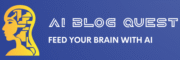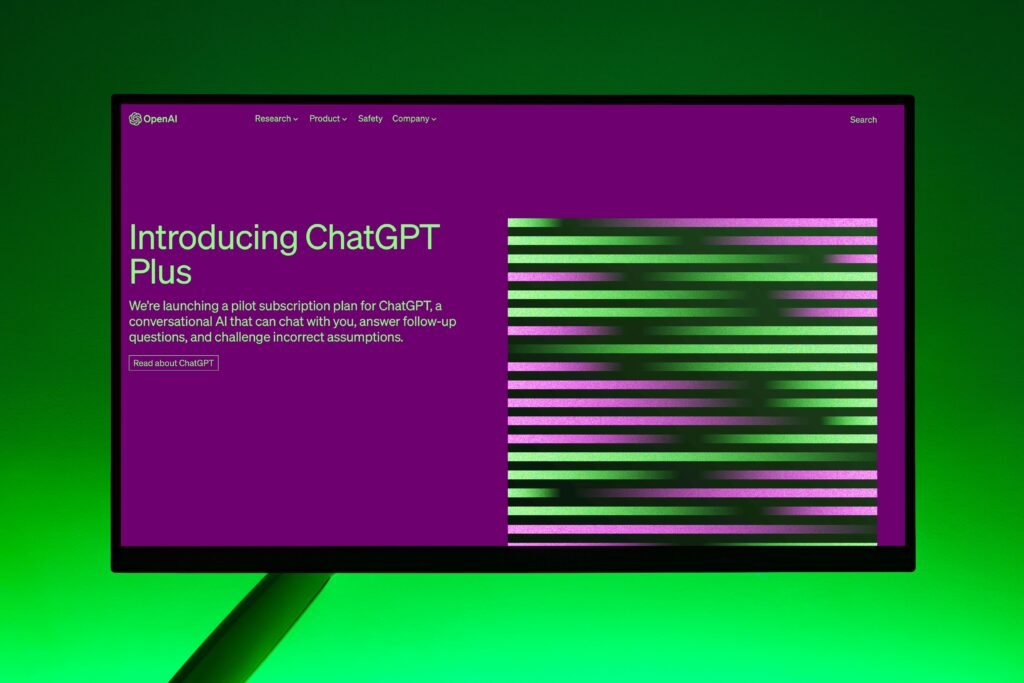🚀 Top 7 AI-Powered Photo Editing Tools Compared in 2025: Powerful Picks for Every Creator
Editing photos no longer requires hours of effort or Photoshop mastery. With AI evolving rapidly, AI-powered photo editing tools now do the heavy lifting—automatically enhancing, retouching, and transforming images with a click.
At AiBlogQuest.com, we’ve compared the top 7 AI-powered photo editing tools creators are loving in 2025.
🖼️ 1. Luminar Neo – Best Overall AI Editor
Why it stands out:
-
AI Sky Replacement
-
One-click photo enhancement
-
Portrait retouching with skin AI
Best for: Photographers, digital artists, and hobbyists
🤖 2. Adobe Photoshop (Firefly AI) – Pro-Level Precision
Why it stands out:
-
Generative Fill powered by Firefly
-
Content-aware tools driven by AI
-
Industry-leading layer controls
Best for: Designers and professionals needing ultimate control
📱 3. Fotor – Best for Social Media Creators
Why it stands out:
-
AI retouch, background remover
-
Batch editing
-
Filters and effects optimized for Insta-ready content
Best for: Content creators and influencers
💡 4. Canva Magic Studio – For Simple, Smart Edits
Why it stands out:
-
AI Background & Object Remover
-
Magic Erase, Magic Expand
-
Easy-to-use drag-and-drop editor
Best for: Marketers, students, and beginners
🎨 5. Picsart – All-in-One Creative Suite
Why it stands out:
-
AI avatar creator, photo enhancer
-
Trendy templates
-
AI filters + text-to-image generator
Best for: Creative mobile-first editing
🌌 6. PhotoRoom – Product Photography Made Easy
Why it stands out:
-
Instant background removal
-
Smart shadow & lighting adjustment
-
AI model generation (virtual try-ons)
Best for: eCommerce sellers, product photographers
🧑🎨 7. Remove.bg – Instant Background Removal
Why it stands out:
-
One-click background remover
-
Supports bulk uploads
-
Precise edge detection with no manual effort
Best for: Quick edits, LinkedIn headshots, and profile pics
🏁 Comparison Table
| Tool | Best For | Notable AI Feature | Platform |
|---|---|---|---|
| Luminar Neo | Pro photography | AI Sky & Portrait Enhancer | Desktop |
| Photoshop | Advanced design | Generative Fill (Firefly) | Desktop |
| Fotor | Social media posts | AI Face & Background Editor | Web + Mobile |
| Canva AI | Quick branded edits | Magic Studio Tools | Web + Mobile |
| Picsart | Creative social content | AI Effects & Avatar Maker | Web + Mobile |
| PhotoRoom | eCommerce image edits | Auto Background + AI Models | Mobile |
| Remove.bg | Simple background cleanup | Smart Background Removal | Web + Mobile |
🔗 Useful Links from AiBlogQuest.com
❓ FAQ: AI-Powered Photo Editing Tools Compared
Q1. Are AI photo editors better than manual editing?
They’re faster and beginner-friendly, but pros still prefer manual control for detailed work. AI tools are great for speed and consistency.
Q2. Are these tools free to use?
Many offer free tiers, but features like HD exports, batch edits, or premium effects often require a subscription.
Q3. What’s the easiest AI photo editing tool for beginners?
Canva AI and Fotor are great for non-designers who want quick, polished results.
Q4. Which tool is best for product photography?
PhotoRoom is purpose-built for eCommerce sellers with auto background and lighting adjustments.
Q5. Do I need an internet connection to use them?
Cloud-based editors like Canva or Remove.bg require internet; apps like Luminar Neo work offline.
🏁 Final Thoughts
If you’re ready to level up your images in seconds, these AI-powered photo editing tools compared above are your gateway to smarter, faster creativity. Whether you’re editing a selfie, product shot, or a landscape masterpiece—there’s an AI tool tailored for your needs.
For more expert reviews, comparisons, and tutorials, stay tuned to AiBlogQuest.com.
🏷️ Tags:
AI-powered photo editing tools compared, best ai photo editors 2025, photo editing with ai, ai photo apps, aiblogquest