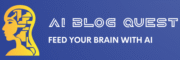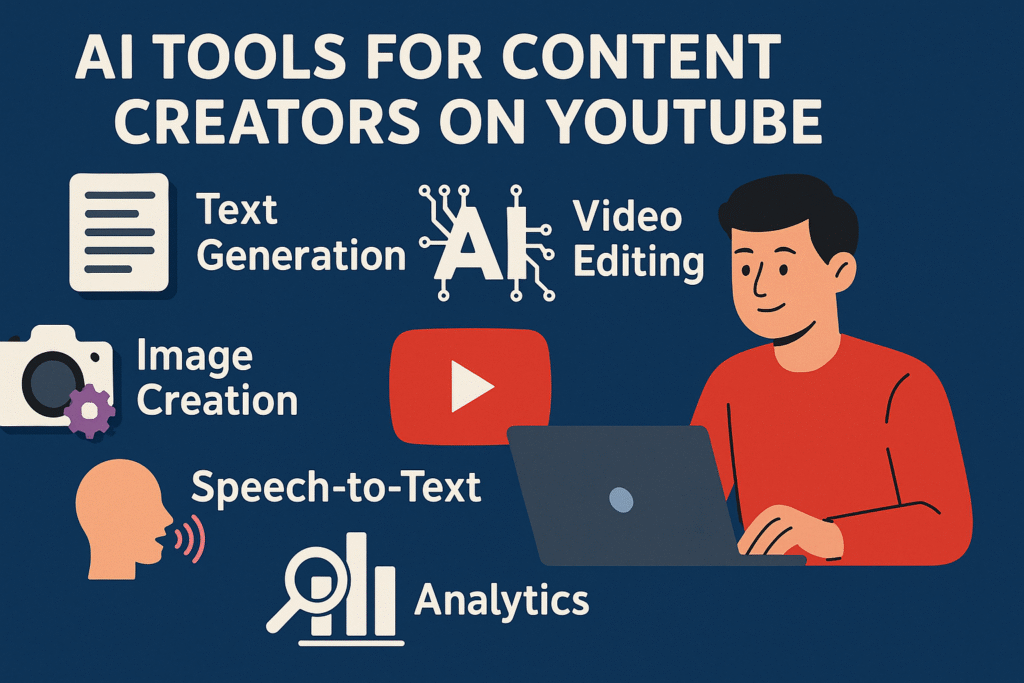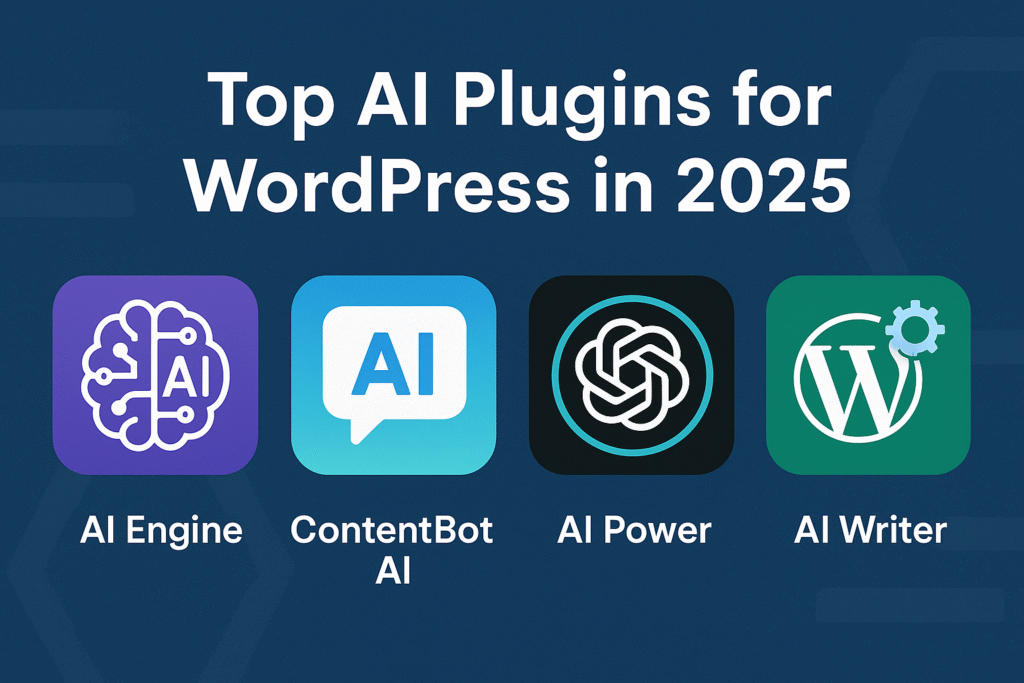🎥 Top 10 AI Tools for Content Creators on YouTube in 2025
Want to grow faster on YouTube in 2025? Discover the top 10 AI tools every content creator should use—for video editing, titles, thumbnails, voiceovers, and more. Powered by AiBlogQuest.com.
🚀 Why YouTube Creators Need AI in 2025
YouTube is more competitive than ever. If you’re a content creator, you need more than just creativity—you need speed, consistency, and strategy.
That’s where AI tools come in. From scripting and editing to thumbnail generation and analytics, these AI tools for YouTube creators help automate and enhance your entire content workflow.
Let’s dive into the top 10 game-changing AI tools curated by AiBlogQuest.com.
🔧 Top 10 AI Tools for Content Creators on YouTube
1. Pictory.ai
Best for: Turning text into videos
Features:
-
Converts scripts/blogs into YouTube-ready videos
-
Stock visuals and voiceovers
-
Subtitle and scene automation
✅ Perfect for faceless content creators.
2. Descript
Best for: AI-powered video editing
Features:
-
Edit videos like documents
-
Overdub (AI voice clone)
-
Auto subtitles and podcast tools
✅ Total control over voice, video, and script in one place.
3. TubeBuddy AI Title Generator
Best for: Smart SEO titles and thumbnails
Features:
-
A/B testing
-
AI title suggestions
-
Keyword explorer
✅ Optimize your video before uploading it.
4. Lumen5
Best for: Fast visual storytelling
Features:
-
Script-to-video engine
-
Drag-and-drop AI scenes
-
Stock footage library
✅ Great for tutorial and list-style videos.
5. Synthesia.io
Best for: AI avatar video creation
Features:
-
Realistic AI presenters
-
Multilingual voiceovers
-
Text-to-video in minutes
✅ Best for explainer or educational channels.
6. Copy.ai YouTube Tools
Best for: Script writing and video descriptions
Features:
-
AI-written intros, hooks, and CTAs
-
Video ideas generator
-
SEO-friendly YouTube descriptions
✅ Never run out of ideas or words.
🔗 Copy.ai
7. Vidyo.ai
Best for: Repurposing long videos into shorts
Features:
-
Auto-clip generation
-
Captions and social formats
-
AI detects highlights
✅ Essential for YouTube Shorts, Instagram Reels, and TikTok.
8. Veed.io
Best for: Online video editing with AI
Features:
-
Subtitles, transitions, and templates
-
Text-to-speech and noise removal
-
Brand kit support
✅ Easy-to-use editor with AI enhancements.
🔗 Use VEED
9. Remini AI (Mobile)
Best for: Enhancing low-res thumbnails
Features:
-
AI image upscaling
-
Portrait improvement
-
Blur correction
✅ Your secret weapon for sharp, scroll-stopping thumbnails.
10. InVideo AI
Best for: Script-to-video YouTube automation
Features:
-
Voiceover options
-
Auto-add stock assets
-
Custom YouTube video templates
✅ Great for creators scaling fast with repeatable formats.
🔗 Useful Links
🌐 Resources
❓ FAQ – AI Tools for Content Creators on YouTube
Q1: Can I create full YouTube videos with AI only?
Yes, tools like Pictory, Synthesia, and InVideo let you go from script to video without showing your face.
Q2: What’s the best AI for YouTube Shorts?
Vidyo.ai is ideal for auto-cutting long videos into short-form content.
Q3: Are these tools beginner-friendly?
Absolutely. Most offer drag-and-drop editors or easy interfaces even non-tech users can learn fast.
Q4: Will using AI affect my monetization?
No—AI-created content is eligible as long as it meets YouTube’s originality and community standards.
🏁 Final Thoughts
With these AI tools for content creators on YouTube, you can create more content, better content, and faster content—without burnout.
Explore, test, and build your YouTube empire smarter in 2025 with help from AiBlogQuest.com.
🏷️ Tags:
AI Tools for YouTube, YouTube Automation, Pictory AI, AI Script Writing, YouTube Video Editor, Faceless YouTube Channel, AiBlogQuest