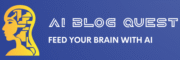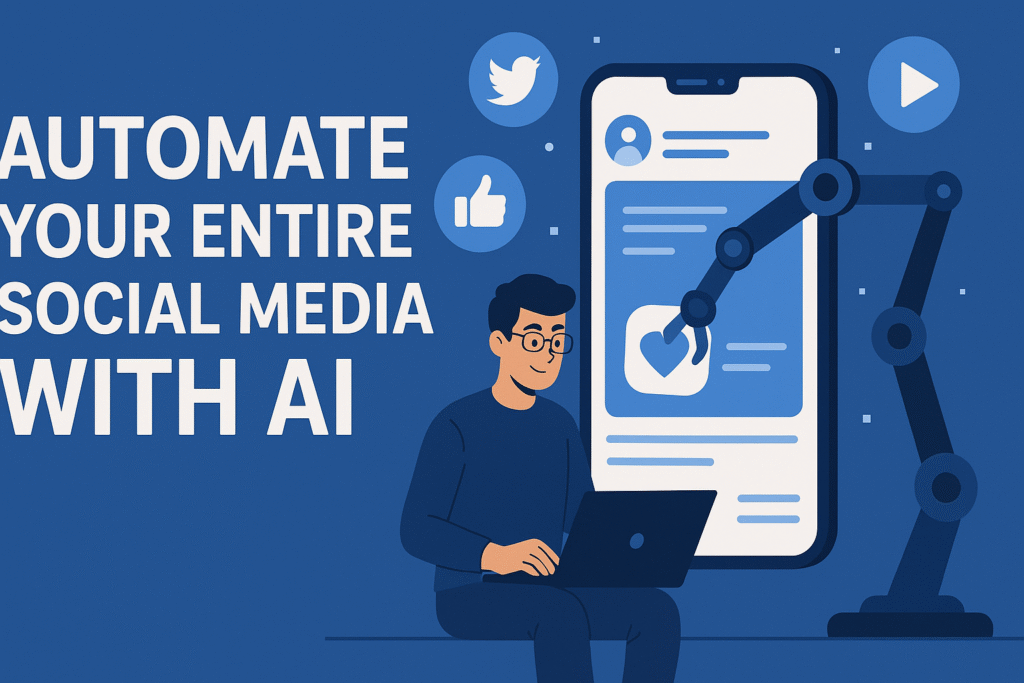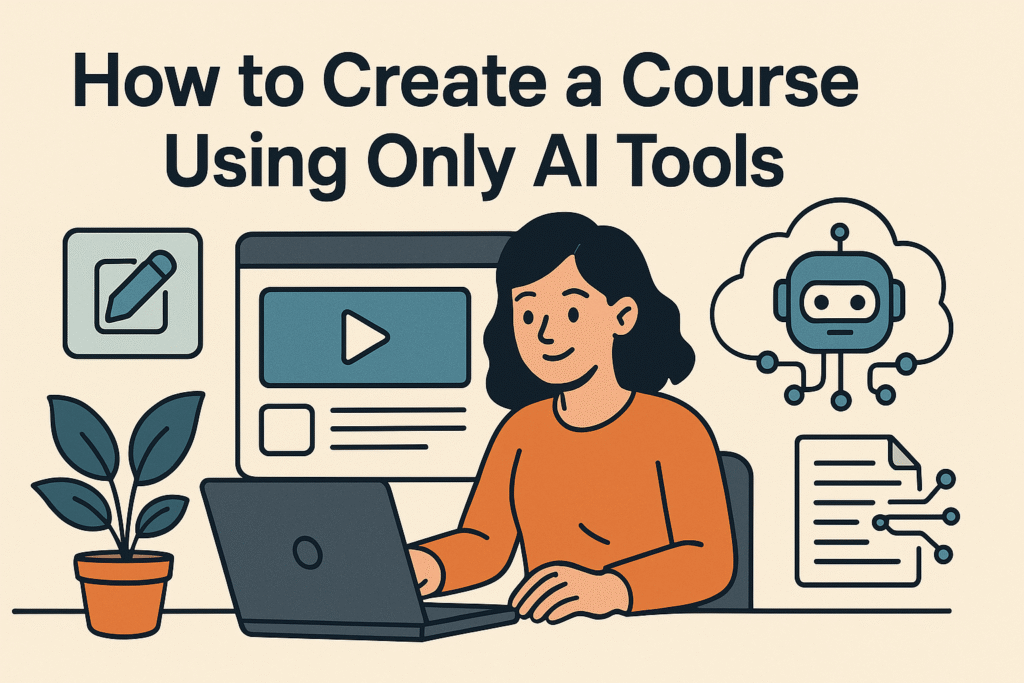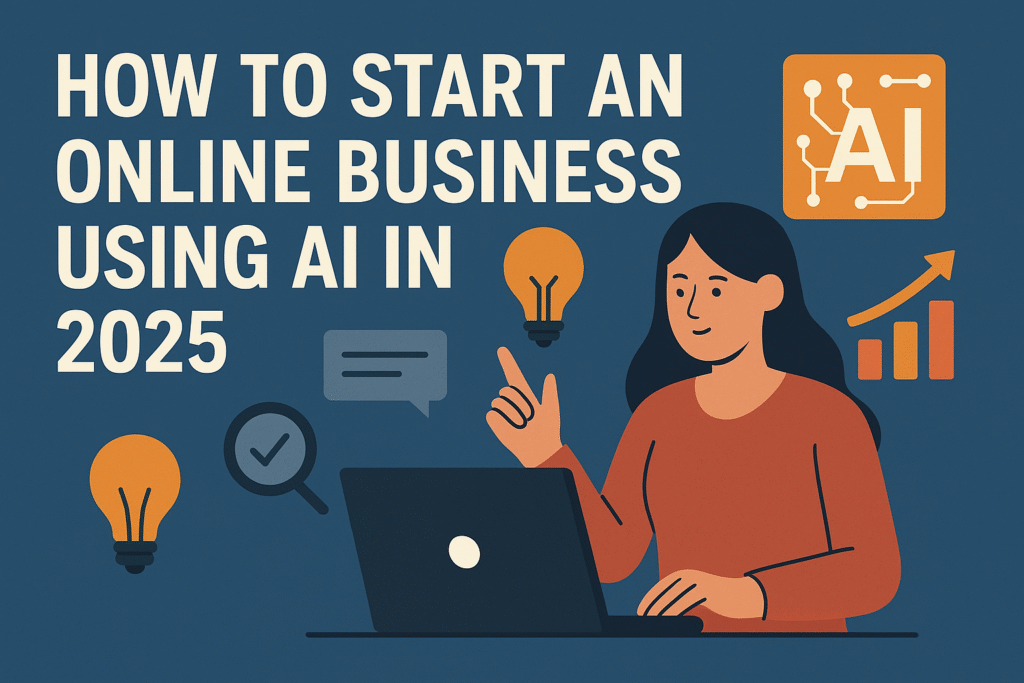🤖 Automate Your Entire Social Media With AI (2025 Power Guide)
Learn how to automate your entire social media with AI — from content creation to scheduling, engagement, and analytics. Boost growth in less time with tools listed on AiBlogQuest.com.
📱 Introduction: Automate Your Entire Social Media With AI
In 2025, manual posting is out, automation is in. With the rise of powerful AI tools, you can now automate your entire social media with AI — from content creation and design to scheduling, engagement, and growth tracking.
Whether you’re a solopreneur, content creator, or small business owner, this guide from AiBlogQuest.com shows you exactly how to use AI to automate and scale your online presence, save time, and maximize reach across every platform.
🚀 Step-by-Step: Automate Your Entire Social Media With AI
1️⃣ Use AI to Plan a 30-Day Content Calendar
Start by asking:
Prompt (ChatGPT): “Generate a 30-day social media content calendar for an AI tools blog, including formats for Instagram, Twitter, YouTube Shorts, and LinkedIn.”
Use tools like:
-
ChatGPT + Notion AI – For strategy and content planning
-
ContentStudio.ai – For AI-driven content suggestions
-
Predis.ai – For daily post ideas based on niche + trends
📌 Tip: Rotate content types (educational, promo, motivational, reels, carousels, polls).
2️⃣ Auto-Create Graphics, Reels, and Captions
🛠️ Tools for creation:
| Task | AI Tool |
|---|---|
| Instagram Posts | Canva AI, Predis.ai |
| Reels/Shorts | Pictory.ai, OpusClip |
| Captions & Hashtags | Copy.ai, Hypefury AI |
| Carousel Slides | Tome.app, Designs.ai |
🎯 Bonus: Use ChatGPT to tailor captions to different tones: casual, witty, formal, etc.
3️⃣ Schedule Across All Platforms Automatically
Best AI-powered schedulers:
-
Publer.ai – Smart scheduling + AI caption generator
-
Metricool – Unified social calendar + analytics
-
Buffer AI Assistant – Optimized post timing
-
Tailwind AI – Great for Pinterest + IG automation
📅 Set it and forget it: Auto-schedule for Instagram, Facebook, Twitter, LinkedIn, Pinterest, and TikTok.
4️⃣ Engage With Your Audience Using Smart Automation
Let AI manage your DMs, replies, and comments:
-
ManyChat + Instagram DM AI – Auto-reply with lead magnets or answers
-
Tidio AI – Messenger/Chatbot integration on your website
-
ChatGPT API + Zapier – Respond to FAQs via social inbox
⚠️ Tip: Use automation for first-touch interactions, but personalize for key followers or leads.
5️⃣ Track and Analyze Results with AI Insights
Use AI tools to analyze what’s working (and what’s not):
-
Metricool – Real-time reporting + content AI suggestions
-
SocialBee – Smart post recycling + performance scoring
-
Lately AI – Tracks best-performing content + repurposes it
-
Unum AI – Visual grid planner + hashtag performance
📊 Monitor engagement rates, follower growth, and conversion metrics — without spreadsheets.
6️⃣ Bonus: Repurpose Old Content Automatically
Don’t start from scratch every time. Use:
-
Pictory.ai – Turn blog posts into videos
-
ChatGPT – Summarize podcasts into tweets or LinkedIn posts
-
OpusClip – Chop long-form video into viral clips
-
ContentFries – Turn one post into 15+ platform-ready assets
🧠 Repurpose smarter: AI helps you squeeze more reach from every piece of content.
🔗 Useful Links – AiBlogQuest.com
🌐 Recommended Tools Directory
| Tool | Function | Website |
|---|---|---|
| ChatGPT | Strategy + writing | chat.openai.com |
| Pictory | Video from text | pictory.ai |
| Predis.ai | Social visuals + captions | predis.ai |
| Publer | AI post scheduler | publer.io |
| Metricool | Analytics + planner | metricool.com |
❓ FAQ – Frequently Asked Questions
Q1. Can I really automate everything on social media with AI?
Almost everything! AI tools can handle 80–90% of the workload, but human creativity and engagement still matter.
Q2. What’s the best AI tool for beginners?
Start with Predis.ai for visuals and Publer.ai for scheduling. They’re user-friendly and affordable.
Q3. Can I use AI voiceovers or videos for Reels and Shorts?
Yes! Use Pictory, Murf.ai, or ElevenLabs for human-like voice narration in video content.
Q4. Will my content look automated?
Not if you fine-tune it! AI tools now allow for tone, style, and brand voice customization.
Q5. How often should I post?
Aim for 3–7 posts/week per platform, but consistency matters more than quantity.
🏷️ Tags
Automate Your Entire Social Media With AI, AI Social Media Tools 2025, AI for Instagram, ChatGPT for Content Marketing, Social Media Automation, AiBlogQuest.com