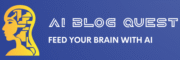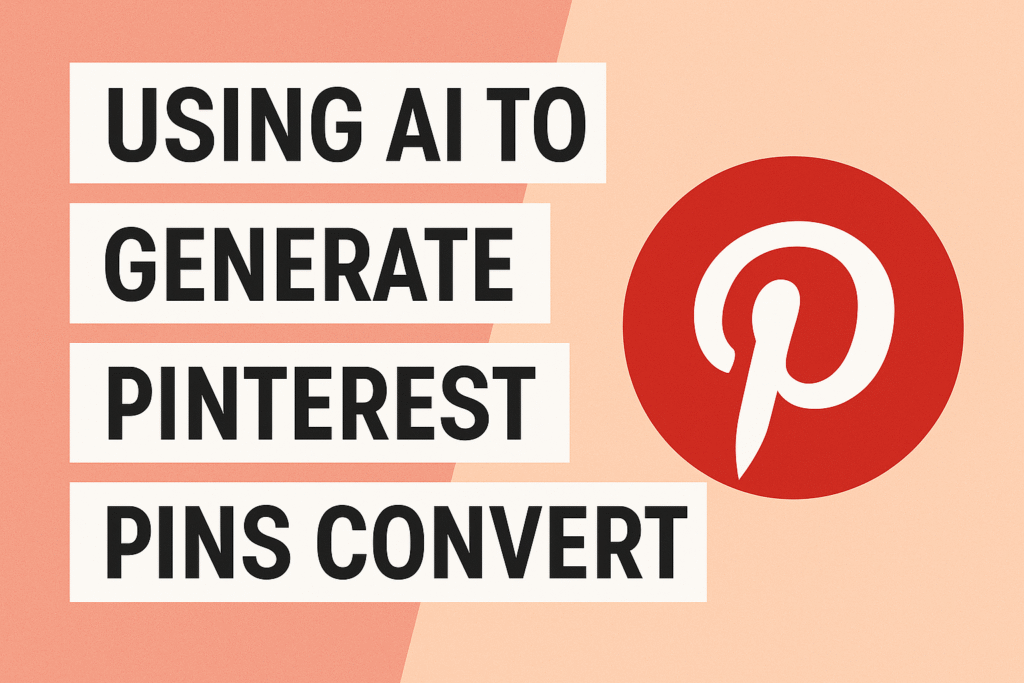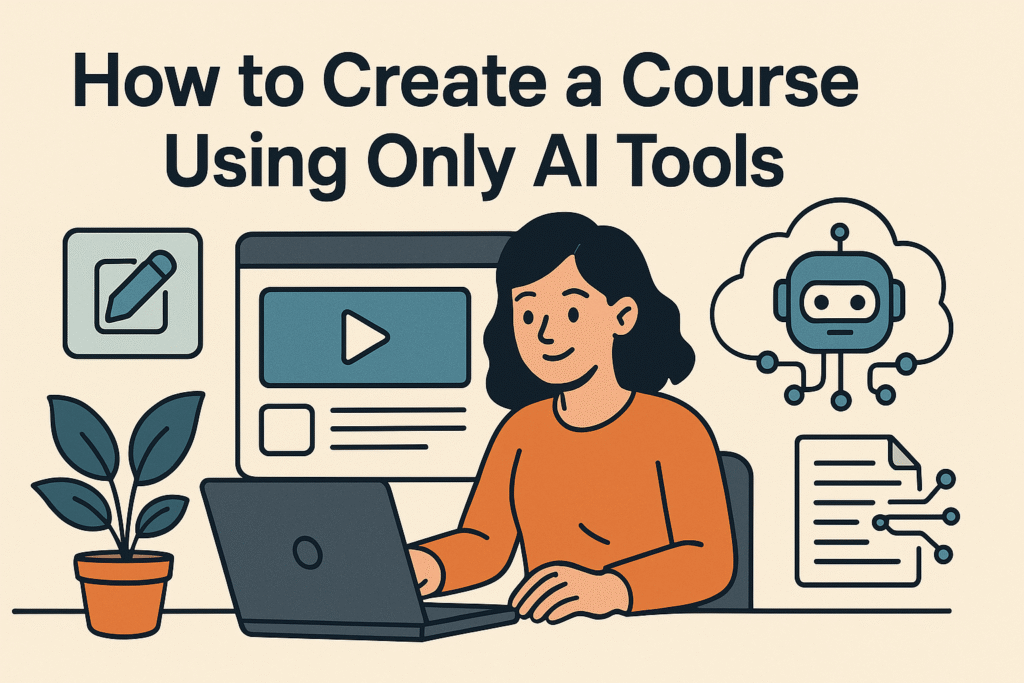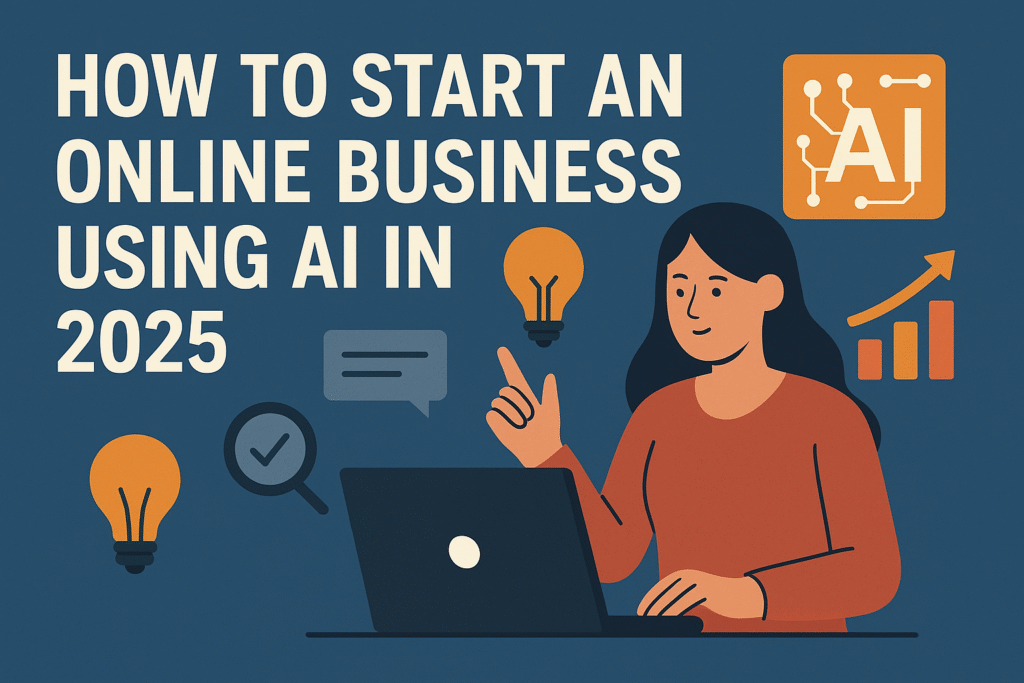📌 Using AI to Generate Pinterest Pins That Convert (2025 Strategy)
Want Pinterest pins that actually convert? Learn how to use AI tools to design, write, and automate high-performing Pinterest content in 2025 — only on AiBlogQuest.com.
📱 Introduction: Generate Pinterest Pins That Convert Using AI
Pinterest is more than just inspiration — it’s a powerful traffic and sales engine when done right. In 2025, you don’t need a graphic designer or social media manager to grow your Pinterest reach. You just need the right AI tools.
In this guide from AiBlogQuest.com, we’ll show you exactly how to use AI to generate Pinterest pins that convert, step-by-step — from visual creation and copywriting to scheduling and analytics.
🧩 Step-by-Step: Using AI to Generate Pinterest Pins That Convert
1️⃣ Use AI to Research High-Converting Pin Topics
Start with keyword research using:
-
Pinterest Trends Tool
-
ChatGPT – Ask:
“What are 10 high-converting Pinterest pin ideas for [niche] in 2025?”
-
Ubersuggest – For SEO-aligned content ideas
📌 Focus on evergreen and seasonal content that solves specific problems.
2️⃣ Generate Pin Headlines and Descriptions with AI
Use tools like:
-
ChatGPT
-
Copy.ai
-
Jasper.ai
Prompt Example:
“Write 10 scroll-stopping Pinterest titles for a blog post about AI productivity tools.”
Tips:
-
Use numbers (e.g., “7 Tools for…”)
-
Add power words: “Best,” “Secret,” “Insane,” “Time-Saving”
-
Keep titles short and hook-based
📌 Don’t forget: Write keyword-rich Pin descriptions for SEO and conversion.
3️⃣ Design Scroll-Stopping Pins with AI Tools
Use:
| Tool | What It Does |
|---|---|
| Canva AI | Design with templates + Magic Write text |
| Predis.ai | Generates pin visuals + captions in 1 click |
| Designs.ai | Drag-and-drop with AI layout suggestions |
| RelayThat AI | Auto-branding & size optimization |
🎯 Format Tips:
-
Vertical (2:3 ratio, e.g., 1000×1500 px)
-
Use bold fonts + contrast
-
Add your website logo/URL
-
Use overlays or arrows to emphasize CTAs
4️⃣ Optimize and Schedule Pins Automatically
Use tools with AI assistance like:
-
Tailwind Create – Auto-generate & schedule pins
-
Publer AI – Bulk plan with optimized hashtags & captions
-
Metricool – Analytics + AI-powered publishing schedule
-
Later.com – Visual planning with predictive posting
📅 Recommended: Post 5–10 fresh pins per day across different boards.
5️⃣ Track & Improve Conversion with AI Analytics
AI-powered insights from:
-
Pinterest Analytics – See saves, clicks, and outbound traffic
-
Tailwind Insights – Track CTR and board performance
-
Pintlytics or Metricool – AI optimization suggestions
-
ChatGPT Prompt:
“Suggest 5 changes to improve Pinterest pin conversions for a blog post with 200 impressions but low click-through rate.”
📊 Track:
-
Click-through rate (CTR)
-
Saves & shares
-
Board engagement
-
Referral traffic to your site
💼 Use Cases for AI Pinterest Automation
-
🛍️ E-commerce stores – Product pins, sales pins, seasonal collections
-
✍️ Bloggers – Blog post pins, lead magnets, infographics
-
🎓 Course creators – Lead gen pins, freebie opt-ins
-
🧠 Digital products – eBooks, planners, templates
-
📱 YouTubers & podcasters – Repurpose video content into visual carousels
You can grow your traffic passively with just a few hours of AI setup.
🔗 Useful Links – AiBlogQuest.com
🌐 Recommended Tools
| Tool | Function | Website |
|---|---|---|
| Canva AI | Visual creation & branding | canva.com |
| ChatGPT | Pin titles, descriptions | chat.openai.com |
| Tailwind AI | Scheduling & pin automation | tailwindapp.com |
| Predis.ai | All-in-one content generator | predis.ai |
| Metricool | Pinterest analytics & planning | metricool.com |
❓ FAQ – Frequently Asked Questions
Q1. Can AI really generate Pinterest pins that convert?
Yes! With the right prompts and tools, AI can create eye-catching visuals, compelling copy, and schedule optimized pins.
Q2. Do I need design experience to use AI for Pinterest?
No. Tools like Canva AI and Predis make the design process beginner-friendly and fast.
Q3. How many Pinterest pins should I post per day?
Aim for 5–10 fresh pins daily, spread across niche boards, to stay active and grow reach.
Q4. Can I use AI pins for affiliate marketing?
Absolutely — just make sure your pin links to helpful, valuable content before pitching a product.
Q5. Which tool is best for beginners?
Canva + Tailwind combo is great for beginners looking to design and automate easily.
🏷️ Tags
Generate Pinterest Pins That Convert, AI for Pinterest, Pinterest Marketing 2025, Canva AI Pins, Pinterest Automation, AiBlogQuest.com