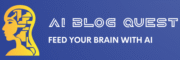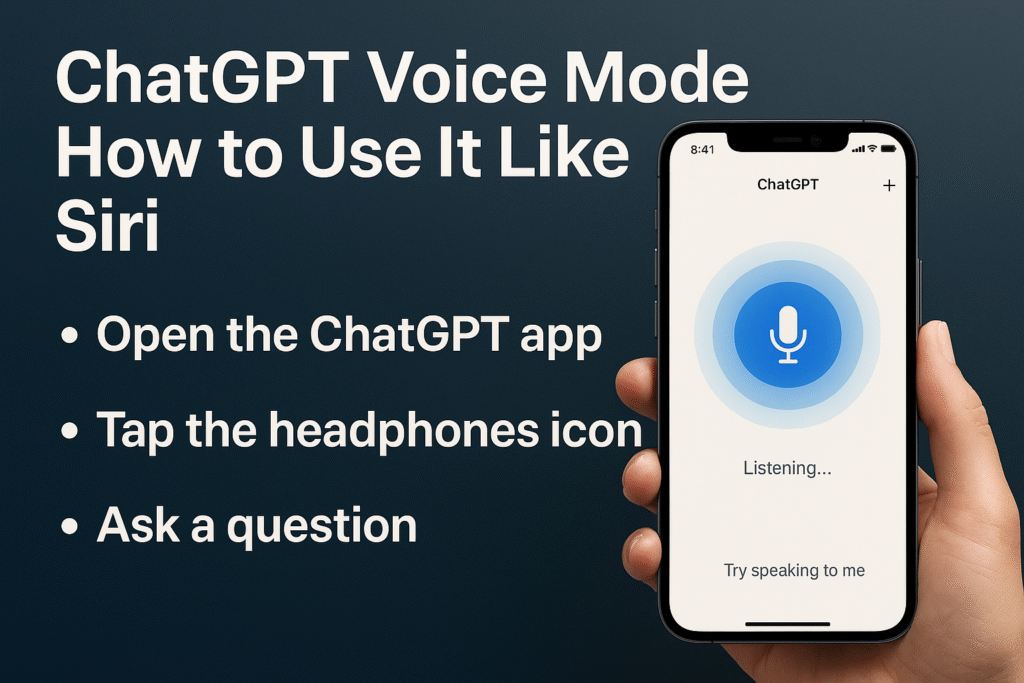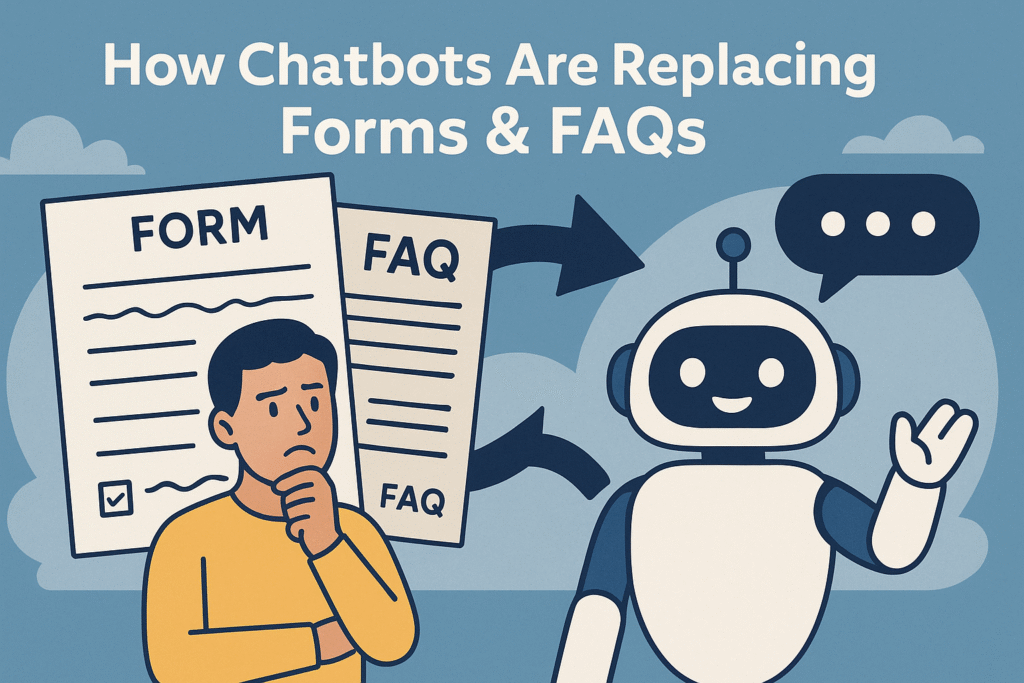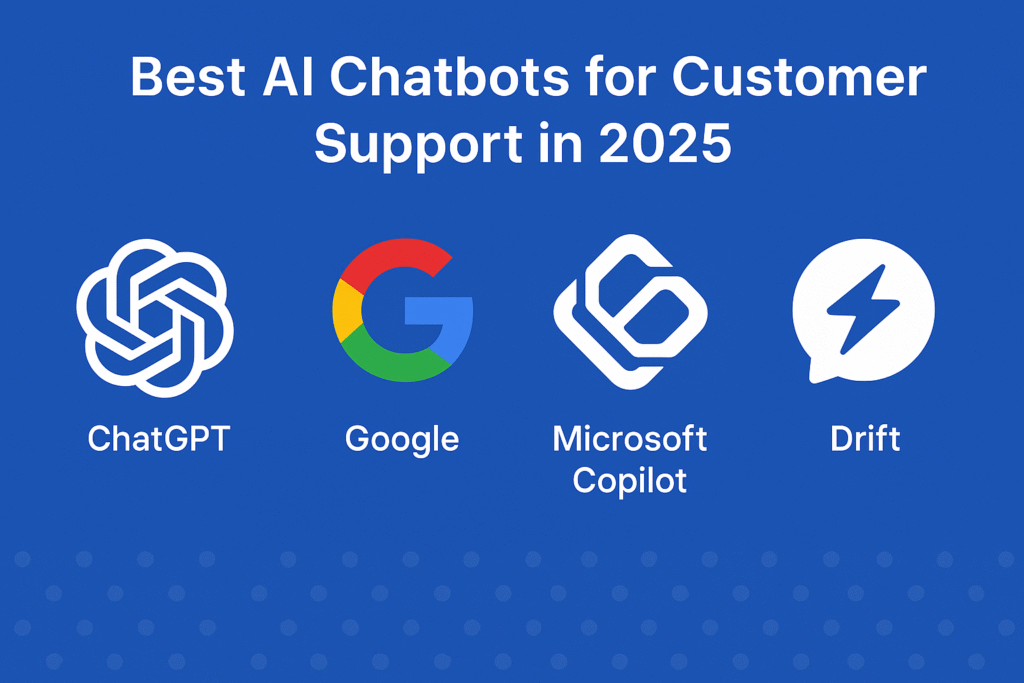🎙️ ChatGPT Voice Mode: How to Use It Like Siri (2025 Guide)
Learn how to use ChatGPT voice mode like Siri in 2025. Set up hands-free voice chat on mobile, give commands, and run tasks using your AI assistant on AiBlogQuest.com.
🎧 Introduction: ChatGPT Voice Mode = AI Assistant Upgrade
Forget typing — in 2025, ChatGPT voice mode is changing how we interact with AI. You can now talk to ChatGPT like Siri, giving real-time commands, asking questions, and even holding a full conversation — hands-free.
Whether you’re driving, multitasking, or just want a smarter personal assistant, this guide from AiBlogQuest.com shows you how to use ChatGPT voice mode like Siri, step-by-step.
🧩 What Is ChatGPT Voice Mode?
ChatGPT voice mode is a feature in the ChatGPT mobile app (iOS and Android) that allows you to:
-
Talk to ChatGPT in real time
-
Get responses read aloud
-
Use AI as a smart voice assistant
-
Choose different voice personas (e.g., Ember, Breeze)
✅ Available for ChatGPT Plus users (GPT-4o) as of 2025.
🚀 How to Use ChatGPT Voice Mode Like Siri
1️⃣ Install the ChatGPT Mobile App
Download from:
Login with your OpenAI account and upgrade to ChatGPT Plus to access voice mode features powered by GPT-4o.
2️⃣ Enable Voice Mode in the App
Steps:
-
Open the ChatGPT app
-
Tap the 🎤 headphone icon in the bottom-right
-
Choose a voice (e.g., Juniper, Ember, Breeze, Cove, or Sky)
-
Press and hold to talk — release to hear the response
📌 Voice mode is real-time and conversational — no need to re-type or confirm.
3️⃣ Set It Up for Hands-Free Assistant Use
While ChatGPT isn’t yet system-integrated like Siri or Google Assistant, you can mimic the functionality by:
-
Pinning the ChatGPT app to your home screen
-
Using “Hey Siri, open ChatGPT” or Android’s voice launcher
-
Enabling background audio and Bluetooth integration in the app settings
🛠️ Bonus: Use iOS Shortcuts or Android Routines to automate voice assistant behavior.
4️⃣ Ask Voice Commands Like a Pro
Here are a few things you can say to ChatGPT:
🗣️ Productivity
“Remind me to call Jack at 3 PM.”
“What’s the fastest way to summarize this article?”
“Plan my day around two meetings and a writing session.”
🗣️ Knowledge
“What are the side effects of melatonin?”
“Explain quantum computing like I’m 12.”
🗣️ Creative Tasks
“Write a funny caption for my Instagram reel.”
“Brainstorm business names for a tea brand.”
🗣️ Life Management
“What can I cook with eggs, spinach, and cheese?”
“Help me write a polite refund request email.”
5️⃣ Use ChatGPT Voice Mode in Real Scenarios
-
🚗 While driving: Ask for route tips, summaries, or listen to Q&A
-
🍳 In the kitchen: Ask for recipes or ingredient swaps
-
💼 During work: Dictate emails, generate content, schedule reminders
-
🛋️ Relaxing: Get bedtime stories, jokes, or mindfulness prompts
You’re not just using AI — you’re talking to it like a human.
🔗 Useful Links – AiBlogQuest.com
🌐 Voice Assistant Alternatives & Enhancements
| Tool | Function | Website |
|---|---|---|
| VoiceGPT (browser) | Voice mode for ChatGPT desktop | voicegpt.io |
| Replika AI | Companion-style AI voice chat | replika.com |
| ElevenLabs | Realistic voice synthesis | elevenlabs.io |
| Taskade AI | Productivity assistant + voice | taskade.com |
❓ FAQ – Frequently Asked Questions
Q1. Can ChatGPT voice mode replace Siri or Google Assistant?
Not fully — but it’s more conversational and creative. You can simulate assistant behavior with shortcuts and integrations.
Q2. Is voice mode available on desktop?
Not natively. Use third-party tools like VoiceGPT.io or Chrome extensions for voice on desktop.
Q3. Which voices are available in ChatGPT?
As of GPT-4o, the 5 main voices are: Ember, Breeze, Juniper, Cove, and Sky — all with natural speech tones.
Q4. Is this feature free?
No. You must be a ChatGPT Plus subscriber ($20/mo) to access voice mode with GPT-4o.
Q5. Can I use ChatGPT for real-time transcription or dictation?
Yes — just speak your message and ask it to format it as a note, email, script, or article.
🏷️ Tags
ChatGPT Voice Mode, Use ChatGPT Like Siri, ChatGPT Mobile Assistant, AI Voice Assistant, Hands-Free ChatGPT, AiBlogQuest.com