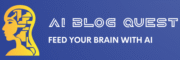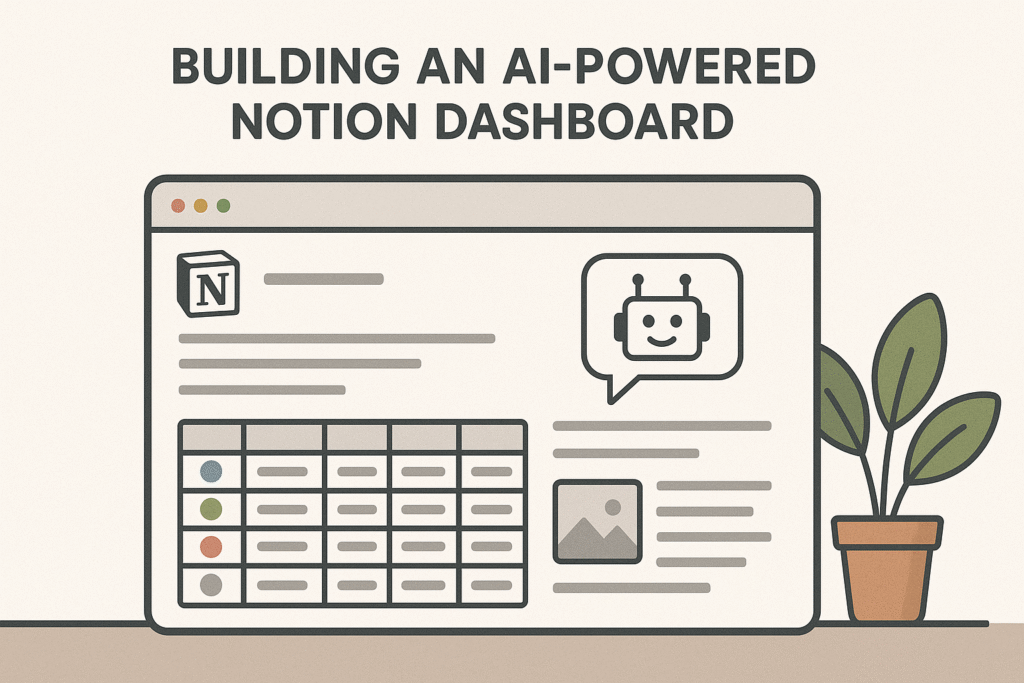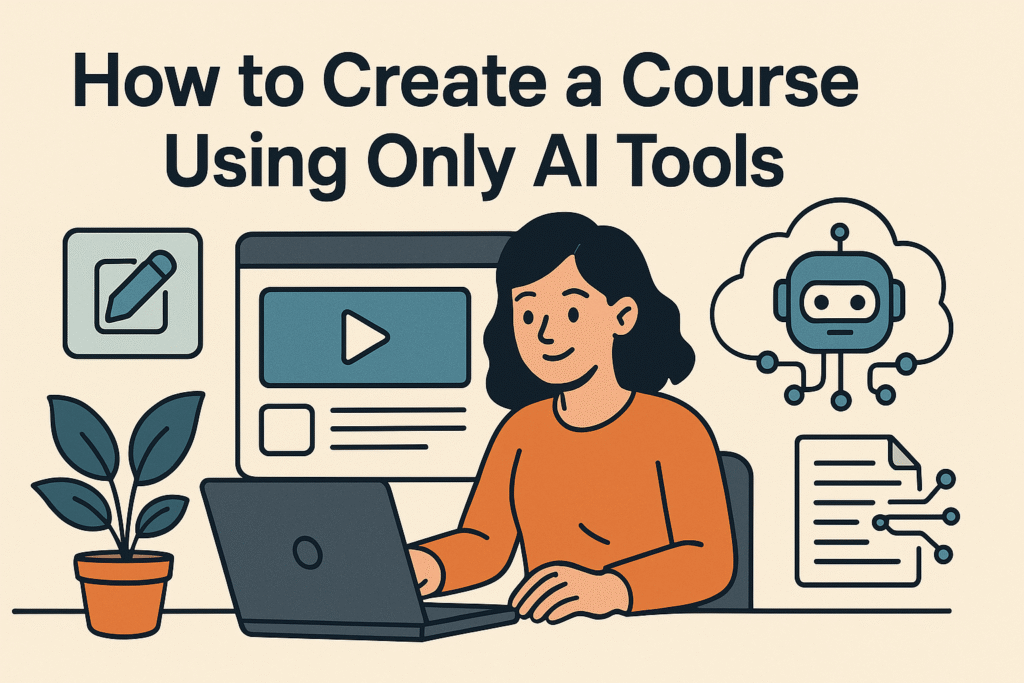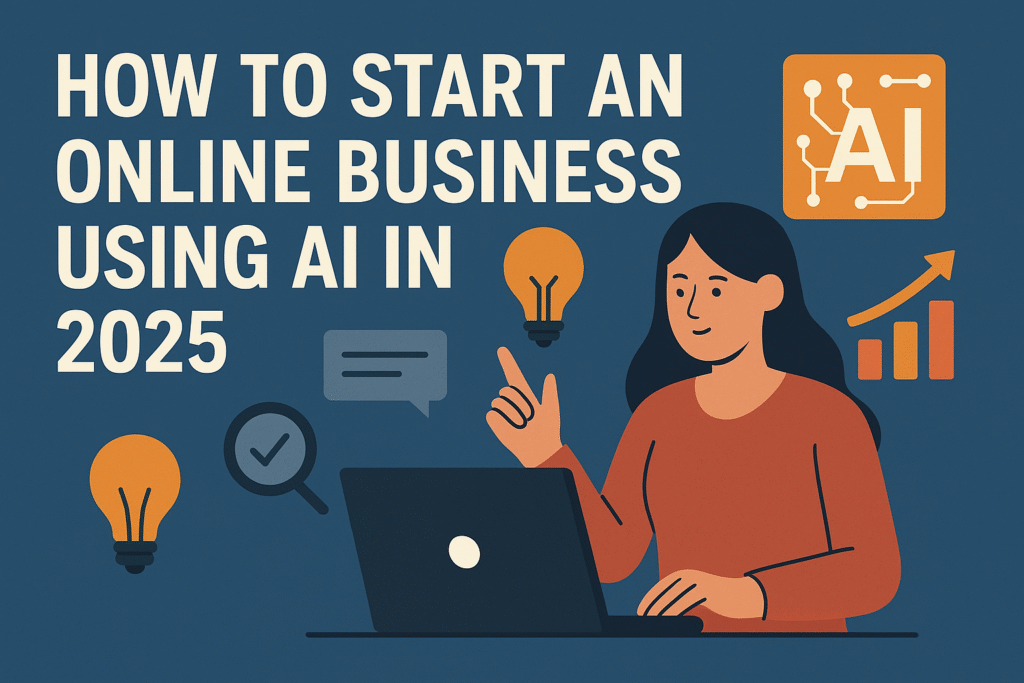🧠 Building an AI-Powered Notion Dashboard (2025 No-Code Guide)
Learn how to build an AI-powered Notion dashboard in 2025 using tools like Notion AI, ChatGPT, and Zapier. Automate tasks, generate insights, and boost productivity with AiBlogQuest.com.
🚀 Introduction: Build an AI-Powered Notion Dashboard
Notion has become the go-to tool for managing work, content, goals, and life — but in 2025, AI is taking it to the next level.
With integrations like Notion AI, ChatGPT, and Zapier, you can now build an AI-powered Notion dashboard that automates your tasks, summarizes your notes, generates reports, and keeps you 10x more productive.
In this hands-on guide from AiBlogQuest.com, we’ll show you how to build a smart Notion workspace powered by AI — with zero coding required.
🧩 Step-by-Step: Build an AI-Powered Notion Dashboard
1️⃣ Define the Purpose of Your Dashboard
Start by choosing the core function:
-
🧠 Content Creation Dashboard
-
📆 Task + Project Management
-
📊 Business & Analytics Dashboard
-
🎯 Personal Productivity System
-
📚 Learning Tracker or Second Brain
Keep it focused: Start with one use case, then expand.
2️⃣ Set Up Notion with AI-Ready Templates
Use or create pages like:
-
🗓️ Content Calendar
-
✅ To-Do Tracker
-
📋 CRM or Client Database
-
📖 Knowledge Vault
-
💡 Idea Generator
🛠️ Browse Notion Template Gallery or Notion Everything to find starter layouts.
3️⃣ Use Notion AI for Content, Summaries & Tasks
Built-in Notion AI features let you:
-
Auto-summarize meeting notes
-
Turn bullets into blog posts or tweets
-
Generate task lists from raw ideas
-
Translate and reword content
-
Brainstorm content ideas instantly
📌 Example Prompt:
“Summarize this article into 5 bullet points with a motivational tone.”
4️⃣ Integrate ChatGPT via Zapier for Dynamic Inputs
Use Zapier + OpenAI API to auto-fill Notion fields from external sources:
| Task | Triggered By |
|---|---|
| Daily content ideas | Google Calendar or Clock trigger |
| Blog post drafts | New row in “Ideas” table |
| Summaries of articles | Added URL via Zapier + Readwise |
| Email-to-task automation | Gmail → Notion + ChatGPT |
💡 You can also connect Google Sheets → ChatGPT → Notion for data processing workflows.
5️⃣ Add Smart Widgets and Embeds
Make your Notion dashboard interactive:
-
Indify – Weather, countdowns, quotes
-
Apption.co – Embeddable AI tools, forms, calculators
-
Whimsical – Mindmaps and flowcharts
-
Tally.so – AI-enhanced form submissions that auto-update Notion
🎯 Visual AI dashboards > Static tables.
6️⃣ Automate Data Collection and Task Management
Use these tools to auto-feed your Notion dashboard:
-
Make (Integromat) – Advanced automation builder
-
Readwise – Send Kindle highlights into your Knowledge Vault
-
Slack + Notion AI – Turn team chats into tasks or docs
-
Airtable → Notion – Manage client databases or content ideas
📌 Combine with Notion AI to auto-categorize and summarize new entries.
📈 Example: AI Content Planner Dashboard Workflow
-
Content Idea generated by ChatGPT via prompt
-
Stored in Notion “Ideas” table
-
Auto-tagged by Notion AI (topic, format, intent)
-
Weekly, Zapier triggers draft generation
-
Pictory or Canva AI used for visuals
-
Status auto-updated on content calendar
🧠 Result: Content creation system on autopilot.
🔗 Useful Links – AiBlogQuest.com
🌐 Recommended Tools
| Tool | Use Case | Website |
|---|---|---|
| Notion AI | Content, task, and note AI | notion.so |
| Zapier + OpenAI | Automate external AI workflows | zapier.com |
| Indify | Custom widgets in Notion | indify.co |
| Apption | No-code AI embed tools | apption.co |
❓ FAQ – Frequently Asked Questions
Q1. Can I use Notion AI without coding?
Yes. Notion AI is built for non-coders and integrates easily with templates and databases.
Q2. Do I need ChatGPT Pro to build this?
No. You can use free ChatGPT or integrate via API through Zapier or Make.
Q3. What kind of dashboards can I build with AI?
Anything from content calendars and second brains to finance trackers and business CRMs.
Q4. Can AI update my Notion database automatically?
Yes. Tools like Zapier, Make, or native automations can push data into Notion on a schedule.
Q5. What’s the fastest way to get started?
Use a pre-built AI Notion template and add ChatGPT automation for custom workflows.
🏷️ Tags
AI-Powered Notion Dashboard, Notion AI Setup, ChatGPT Notion Automation, Notion Productivity Tools, AI Workspace Automation, AiBlogQuest.com