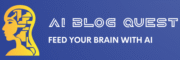🔊 Why Build an AI-Powered Voice Assistant?
Voice is the future. With the rise of smart speakers, mobile assistants, and wearables, AI-powered voice assistants are shaping how humans interact with technology. Whether you’re building a personal project, a smart device app, or an enterprise tool—this guide gives you 7 proven steps to launch your own voice AI in 2025.
Let’s get started with AiBlogQuest.com—your trusted hub for building with AI.
✅ 7 Pro Steps to Build an AI-Powered Voice Assistant
1. Define the Assistant’s Purpose
Before you dive into code or tools, decide:
-
What will your assistant do? (e.g., weather updates, reminders, Q&A)
-
Will it support a single or multi-language interface?
-
Does it need cloud or local processing?
🔧 Use case clarity will determine the right tech stack and model.
2. Set Up Voice Recognition (Speech-to-Text)
Your assistant must convert speech into text. Popular STT APIs:
💡 Tip: Use Whisper for privacy-friendly, open-source setups.
3. Integrate Natural Language Processing (NLP)
Once you have the user’s input as text, pass it through NLP to understand intent.
Best NLP tools in 2025:
-
OpenAI’s GPT-4 API
-
Rasa NLU (open-source)
-
Dialogflow CX
🤖 Use intents and entities to design conversational flows.
4. Design Responses Using TTS (Text-to-Speech)
Your assistant now needs to talk back. Use a TTS engine:
You can customize voice, tone, language, and even emotion in speech!
5. Build the Core Application Logic
Now connect all your modules:
-
STT input → NLP analysis → App logic → TTS response
Use:
-
Python + Flask/FastAPI
-
Node.js + Express
-
Frontend interface (React Native, Flutter, or web)
Sample logic (Python):
6. Integrate with Devices or UI
Your assistant can be used on:
-
A website
-
A mobile app
-
Raspberry Pi + mic/speaker (for smart home use)
🔗 Bonus: Integrate with IFTTT or Home Assistant for automation.
7. Test, Secure, and Scale
Before launch:
-
Test commands, accents, noise handling
-
Implement user authentication (OAuth)
-
Secure APIs with rate limiting and tokens
-
Monitor logs using tools like LogRocket or Datadog
📈 As usage grows, consider moving to cloud functions or containerized microservices.
🧠 Useful Links – AiBlogQuest.com
❓ FAQ – Creating an AI-Powered Voice Assistant
Q1: Can I build a voice assistant without coding?
Yes, using platforms like Voiceflow, but for full customization, basic coding is preferred.
Q2: Which programming language is best for voice assistant development?
Python is widely used due to support from OpenAI, Whisper, Rasa, and TTS libraries.
Q3: Can I create an offline voice assistant?
Yes, with tools like Vosk, Whisper, and Coqui TTS, you can go fully offline.
Q4: How do I handle multiple languages?
Use multilingual STT/NLP tools like Google Cloud AI and DeepL Translate for added support.
🏁 Final Thoughts
Creating an AI-powered voice assistant in 2025 is easier and more powerful than ever. With the right tools, logic, and creativity, you can build a voice-first product that delights users.
Start building smarter today—with AiBlogQuest.com as your go-to AI tech partner!
🏷️ Tags:
AI-Powered Voice Assistant, Voice AI, Text to Speech, Speech to Text, GPT-4 Chatbot, Build Alexa Clone, Voicebot Development