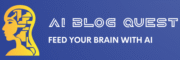🤖 Introduction: The No-Code AI Revolution
In 2025, building an AI tool no longer requires a computer science degree or deep coding skills. Thanks to powerful no-code platforms, anyone—from entrepreneurs to educators—can build an AI tool without coding.
Whether you want to automate a task, analyze data, or create a smart assistant, this step-by-step guide from AiBlogQuest.com will show you the best tools and workflows available.
🔧 7 Powerful No-Code Platforms to Build AI Tools
1. Durable AI – Build AI Websites & Tools in Minutes
Use cases: AI websites, chatbots, automation
Why it’s great: Just describe your idea and it builds a working product
👉 Visit Durable
2. Peltarion – End-to-End AI Model Builder
Use cases: NLP, image recognition, time series prediction
Why it’s great: Drag-and-drop neural network designer
👉 Explore Peltarion
3. Bubble + OpenAI Plugin – Create GPT-powered Web Apps
Use cases: Chatbots, writing assistants, AI tools
Why it’s great: Fully customizable frontend with GPT logic integration
👉 Get Started with Bubble
4. ZEG AI Builder – Visual AI Workflow Designer
Use cases: AI image generation, OCR, smart search
Why it’s great: Workflow automation with image-to-text and vision AI
👉 Try ZEG AI
5. Chatbase – Turn Any Text into a ChatGPT Bot
Use cases: Custom knowledge base bots for websites
Why it’s great: No coding, just upload your documents or URLs
👉 Use Chatbase
6. Voiceflow – No-Code Voice and Chat Assistants
Use cases: Build voice AI (Alexa, Google) or website chatbots
Why it’s great: Drag-and-drop UI, integrations with GPT
👉 Check Out Voiceflow
7. Glide – Build AI-Powered Mobile & Web Apps
Use cases: AI task manager, customer support, automation
Why it’s great: Uses Google Sheets as backend + OpenAI integration
👉 Use Glide
📋 Step-by-Step: Build an AI Tool Without Coding
Step 1: Choose a platform (e.g., Bubble or Glide)
Step 2: Define your use case (e.g., AI resume screener, GPT chatbot)
Step 3: Connect AI API (e.g., OpenAI, Stability.ai) via plugin
Step 4: Design the user interface visually
Step 5: Add workflows with logic triggers
Step 6: Test the tool and adjust outputs
Step 7: Deploy and share!
🌐 Resources
🔗 Useful Links from AiBlogQuest.com
❓ FAQ – Build AI Tool Without Coding
Q1: Can I launch a real business using no-code AI tools?
Yes! Many startups and solopreneurs are launching full businesses with tools like Glide, Bubble, and Chatbase.
Q2: Do I need to pay for these platforms?
Most offer free tiers with basic features. Advanced usage or API calls (like GPT-4) may require a paid plan.
Q3: Can I add AI features like image generation or summarization?
Absolutely. Many platforms integrate with OpenAI, Replicate, and HuggingFace APIs for image, text, and audio-based AI tasks.
Q4: What’s the best no-code AI tool for beginners?
Glide and Voiceflow are great starting points. They require no prior technical experience.
🏁 Final Words
If you’ve been dreaming of launching an AI product but thought coding was a barrier—now is your time. With the platforms shared here, you can build an AI tool without coding in just a few hours.
Bookmark AiBlogQuest.com for more AI tutorials, tools, and walkthroughs!
🏷️ Tags:
Build AI Tool Without Coding, No-Code AI, GPT Tools, Voiceflow, Bubble OpenAI, AiBlogQuest, No-Code Automation, AI Startups 2025