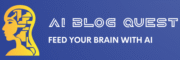✍️ Creative Writing with AI: 7 Powerful Steps to Unlock Limitless Imagination
Creative writing with AI is no longer a novelty—it’s a superpower for storytellers in 2025.
From idea generation to dialogue crafting and plot development, AI tools are helping writers break through creative blocks, experiment with style, and refine their voice faster than ever.
At AiBlogQuest.com, we walk you through 7 powerful steps to master creative writing with AI and unleash your full imaginative potential.
🧠 Step 1: Brainstorm Unique Ideas with AI
Start with a prompt or theme and let AI help you brainstorm.
🛠️ Use tools like:
-
ChatGPT for genre-specific prompts
-
Sudowrite for plot twists and world-building ideas
-
Plot Factory for story outlines
🎯 Tip: Give the AI context like “sci-fi romance on Mars” or “mystery set in an underwater city.”
📝 Step 2: Draft Your First Scene Using AI
Once your concept is ready, AI can help draft the opening scene, dialogue, or description.
📌 Try:
-
Writesonic for story openings
-
Jasper AI for style-based scene building
-
ChatGPT with tone instructions (e.g., dark, whimsical)
🖋️ Result: You’ll have a fast first draft to refine and develop.
🎭 Step 3: Enhance Dialogue with Natural Language Models
AI excels at creating realistic and emotionally tuned conversations.
💬 Use it to:
-
Make dialogue more authentic
-
Add character-specific quirks
-
Adjust tone based on scene tension
🎭 Example: “Make this dialogue between a villain and hero more intense.”
📖 Step 4: Build Characters and Backstories
AI can help generate detailed characters, including:
-
Personalities
-
Histories
-
Conflicts
-
Voice style
🧠 Try prompts like: “Create a morally conflicted detective with a secret past.”
🌍 Step 5: Expand the World and Setting
Need a magical academy, dystopian jungle, or alien market?
📌 Use AI to describe:
-
Geography
-
Culture
-
Weather
-
Technology
🌌 Example: “Describe a high-tech city where memories are traded like currency.”
🔍 Step 6: Edit and Optimize Your Story
AI editing tools like:
-
Grammarly
-
ProWritingAid
-
ChatGPT with editing prompts
Can help you polish:
-
Grammar
-
Flow
-
Readability
-
Repetitive word usage
🧪 Bonus: Use AI to suggest stronger metaphors or sharper phrasing.
📢 Step 7: Get Feedback or Publish AI-Assisted Work
Ask the AI:
“What do you think could be improved in this story?”
Or: “Rewrite this paragraph with more tension.”
🚀 Platforms like:
-
Substack
-
Medium
-
Wattpad AI Studio
Are now open to AI-assisted fiction.
🔗 Useful Links from AiBlogQuest.com
❓ FAQ: Creative Writing with AI
Q1. Can AI really help me write creatively?
Yes! AI supports idea generation, dialogue crafting, and editing, making writing faster and more fluid.
Q2. Will AI take over creative writing jobs?
No. AI is a tool, not a replacement. It assists writers in creating more imaginative, error-free content.
Q3. What’s the best AI tool for fiction writing?
Top tools include Sudowrite, ChatGPT, Writesonic, and Jasper AI—each with unique strengths.
Q4. Is AI-generated fiction allowed in publishing?
Yes, but always disclose co-authorship. Platforms like Wattpad and Amazon Kindle accept AI-assisted work.
Q5. How do I ensure my voice isn’t lost when using AI?
Start with your own prompt, then edit AI output heavily to keep your unique voice and vision intact.
🏁 Final Thoughts
With the right tools and approach, creative writing with AI can amplify your storytelling like never before.
Whether you’re working on a novel, short story, or screenplay, AI can help unlock new levels of creativity.
Explore more writing strategies, AI tools, and storytelling insights at AiBlogQuest.com.
🏷️ Tags:
creative writing with AI, AI for writers, AI storytelling, AI fiction tools, AI-assisted writing, aiblogquest, bit2050