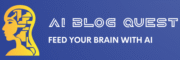💡 What Does Fine-Tuning an AI Model Mean?
How to fine-tune an AI model: Fine-tuning is the process of adapting a pre-trained AI model (like GPT, BERT, or Stable Diffusion) to specialized tasks or domains using custom datasets. It helps improve accuracy, relevance, and context when generic models don’t meet your needs.
Think of it as retraining the brain of an AI to understand your vocabulary, your tone, or your product niche.
At AiBlogQuest.com, we simplify advanced AI workflows. Here’s your ultimate 7-step guide to fine-tuning.
🛠️ 7-Step Guide: How to Fine-Tune an AI Model
✅ 1. Choose Your Base Model
Start with a powerful pre-trained model. Popular choices in 2025 include:
-
GPT-3.5 / GPT-4 (OpenAI)
-
LLaMA 2 (Meta)
-
Falcon, Mistral, Cohere, or Claude
-
BERT/RoBERTa (for NLP classification tasks)
👉 Use OpenAI if you want ease and API-level fine-tuning. Use Hugging Face if you want control and open-source flexibility.
✅ 2. Gather and Format Your Dataset
Your dataset should include examples of how you want the AI to respond. For language models:
For classification or vision tasks, use .csv, .jsonl, or image folders with labels.
💡 Pro Tip: Clean your data! Typos, inconsistencies, and irrelevant content = bad results.
✅ 3. Preprocess the Data
Use tools like:
-
Python Pandas, NLTK, or spaCy (for NLP)
-
OpenCV or PIL (for image)
-
Hugging Face Datasets or OpenAI’s CLI
📌 Make sure data is tokenized, normalized, and split into train/validation/test sets.
✅ 4. Use a Fine-Tuning Framework or API
🧠 Option A: OpenAI Fine-Tuning
🧠 Option B: Hugging Face Transformers (Python)
✅ Monitor training loss, overfitting, and output quality.
✅ 5. Evaluate the Model
Use metrics like:
-
Accuracy, BLEU, ROUGE, F1-score (NLP)
-
MSE, MAE (Regression)
-
Precision/Recall (Classification)
Use your validation set for unbiased results. Test with real-world scenarios to ensure it behaves as intended.
✅ 6. Deploy Your Fine-Tuned Model
Options include:
-
Self-hosting with Flask/FastAPI
-
Integration into apps via RESTful API
✅ 7. Monitor and Improve
Fine-tuning is not “set and forget.” Track:
-
Model drift
-
New user feedback
-
Incorrect outputs
🛠️ Re-train or update datasets every few months for best results.
🔗 Useful Links – AiBlogQuest.com
🌍 Resources
❓ FAQ – Fine-Tuning an AI Model
Q1: Do I need a GPU to fine-tune an AI model?
Yes, a GPU significantly speeds up training, especially for large models. Use Google Colab, AWS, or Azure.
Q2: How much data do I need?
Start with a few thousand quality examples. For GPT-style models, even 100-500 examples can work well.
Q3: What’s the difference between training and fine-tuning?
Training starts from scratch. Fine-tuning adapts an existing model, saving time and compute.
Q4: Can I fine-tune models for non-text tasks?
Yes! You can fine-tune models for images, audio, or code using respective architectures (e.g., Vision Transformers, Whisper, etc.).
💡 Final Thoughts
Fine-tuning is how you teach AI to speak your brand’s language. Whether you want smarter customer service bots, personalized tutors, or niche content generators, learning how to fine-tune an AI model puts the power of AI in your hands.
Stay ahead with AiBlogQuest.com, your guide to mastering next-gen AI skills.
🏷️ Tags:
fine-tuning AI, how to fine-tune GPT, custom AI model, openai fine-tuning, huggingface trainer, fine-tune ai model guide