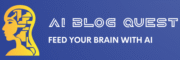Introduction: Why Learn How to Train an AI Model in 2025?
Artificial intelligence is transforming industries—from healthcare to finance to content creation. But while using AI tools is easy, training your own AI model gives you more control, customization, and innovation. Whether you’re building chatbots, recommendation engines, or prediction systems, understanding the training process is essential.
At AiBlogQuest.com, we simplify it for you. This guide will walk you through 7 essential steps to train your own AI model—even if you’re a beginner.
🧠 Step 1: Define the Problem and Objective
Before writing code or feeding data, define:
-
What do you want the model to do? (Classification? Prediction?)
-
What type of data will you use? (Text, images, numbers?)
-
What output format do you expect?
🎯 Example: “Predict housing prices based on square footage and location.”
📊 Step 2: Collect and Prepare Your Dataset
Data is the backbone of any AI model.
✅ Where to get data:
-
Kaggle.com (datasets for everything)
-
UCI Machine Learning Repository
-
Your own business or app data
💡 Clean and format your data:
-
Remove duplicates
-
Handle missing values
-
Normalize/scale numerical values
-
Convert categories into one-hot vectors if needed
🧹 Step 3: Preprocess the Data
Data preprocessing helps improve model accuracy and reduce bias.
Use Python libraries like:
-
pandasfor data cleaning -
scikit-learnfor splitting and encoding -
NumPyfor numerical processing
🛠️ Split your data into:
-
Training set (70–80%) – used to train the model
-
Validation set (10–15%) – fine-tune performance
-
Test set (10–15%) – evaluate final accuracy
🧮 Step 4: Choose the Right Algorithm
Pick an algorithm based on your problem type:
| Task | Algorithm Example |
|---|---|
| Classification | Logistic Regression, Random Forest, SVM |
| Regression | Linear Regression, XGBoost |
| Image Tasks | Convolutional Neural Networks (CNNs) |
| NLP | Transformers, RNN, BERT, GPT |
Use TensorFlow, PyTorch, or scikit-learn depending on complexity.
🧠 Step 5: Train the Model
Write a training loop or use libraries to fit your model.
Example with scikit-learn:
Track metrics like:
-
Accuracy (for classification)
-
Mean Squared Error (for regression)
💡 Use Google Colab or Jupyter Notebook for easier testing.
⚙️ Step 6: Evaluate and Tune the Model
Use your test dataset to see how well the model performs.
Evaluation metrics:
-
Confusion Matrix
-
ROC-AUC Score
-
Precision & Recall
-
Cross-validation
Fine-tune hyperparameters using:
-
GridSearchCV(scikit-learn) -
Optuna(for deep learning models)
🚀 Step 7: Deploy and Monitor Your Model
Now, make your AI model usable in real-world apps.
Deployment options:
-
Flask/Django API
-
FastAPI
-
Streamlit for simple UI
Use platforms like:
-
AWS SageMaker
-
Google AI Platform
-
Hugging Face Spaces
📈 Monitor for drift, bias, and accuracy decay.
🔗 Useful Links (AiBlogQuest.com)
🌍 Resources
❓ FAQ – How to Train an AI Model
Q1. Do I need coding experience to train an AI model?
Basic Python knowledge is highly recommended, especially for using libraries like scikit-learn, TensorFlow, or PyTorch.
Q2. Can I train a model without my own data?
Yes, there are thousands of open-source datasets available on platforms like Kaggle or UCI ML Repository.
Q3. How long does it take to train a model?
Depends on the dataset size and complexity—anywhere from a few seconds (for small models) to hours (for deep learning).
Q4. Is it expensive to train an AI model?
Not always. You can use free resources like Google Colab for training smaller models.
Q5. What is overfitting?
Overfitting happens when your model performs well on training data but poorly on unseen data. It can be fixed using regularization, dropout, or better validation methods.
Final Thoughts
Training an AI model might sound intimidating, but it’s completely doable in 2025 with the right tools and roadmap. Whether you’re building for fun, business, or innovation, follow these 7 powerful steps to get started—and let AiBlogQuest.com guide your AI journey.
🏷️ Tags:
how to train an AI model, AI training step-by-step, machine learning model training, AI for beginners, custom AI model, how to train an AI model,