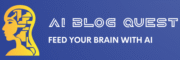🧠 Why Integrate AI into Your Web App?
Artificial intelligence is no longer optional—it’s a power tool for every competitive business in 2025. From chatbots to intelligent search to smart analytics, integrating AI into your web app can skyrocket engagement, automate tasks, and improve decision-making.
At AiBlogQuest.com, we break it down into 7 simple and smart steps you can follow, whether you’re a startup founder or a seasoned developer.
✅ 7 Powerful Steps to Integrate AI into Your Web App
1. Define the Use Case Clearly
Start by identifying exactly what problem AI will solve in your app. Some examples:
-
Chat support (NLP)
-
Image classification (computer vision)
-
Personalized recommendations (machine learning)
👉 Be specific and measurable.
2. Choose the Right AI Model or API
You can either:
-
Use pre-trained APIs like OpenAI, Google Cloud AI, or Hugging Face
-
Or train your own model with TensorFlow or PyTorch
🔗 Example: OpenAI API
3. Select the Ideal Programming Stack
Ensure your tech stack supports integration:
-
Frontend: React, Vue, or Next.js
-
Backend: Node.js, Flask, Django
-
AI: Python, FastAPI, or direct REST API calls
💡 Use serverless functions for scalable AI features.
4. Set Up Authentication and API Keys
Most AI platforms require secure API key management.
Use tools like:
-
.envfiles -
Vaults like HashiCorp Vault or AWS Secrets Manager
⚠️ Never expose keys on the frontend!
5. Implement the AI Logic
This is where the magic happens. Example:
6. Test and Optimize Your AI Feature
-
Test edge cases
-
Measure latency and accuracy
-
Improve UX with real-time feedback and loading states
🔧 Tools: Postman, Swagger, Cypress, Lighthouse
7. Monitor, Analyze, and Update
Track user interaction and AI performance using:
-
Google Analytics
-
Mixpanel
-
LogRocket
-
Custom dashboards
💬 Feedback loops help you fine-tune your AI experience.
🔗 Useful Links – AiBlogQuest.com
❓ FAQ – Integrating AI into Your Web App
Q1: Do I need to be a data scientist to add AI to my app?
No. Many platforms like OpenAI and Google Cloud offer ready-to-use AI APIs.
Q2: Can I integrate AI into a no-code/low-code platform?
Yes! Tools like Bubble, Appgyver, and Outsystems now support AI plugin integrations.
Q3: Is it expensive to use AI APIs?
Most offer free tiers and pay-as-you-go models—you can scale as needed.
Q4: What are common mistakes in AI integration?
-
Exposing API keys
-
Not validating AI outputs
-
Using AI where logic-based rules would work better
🧠 Final Thoughts
Integrating AI into your web app is a strategic move in 2025. With the right tools, clear goals, and careful implementation, you can create intelligent, future-ready applications that truly stand out.
Keep learning with AiBlogQuest.com, your trusted guide to building AI-powered tech that matters.
🏷️ Tags:
Integrating AI into Your Web App, AI APIs, OpenAI GPT-4, Web Development with AI, AI for Developers, AI Tools for Web Apps