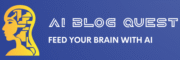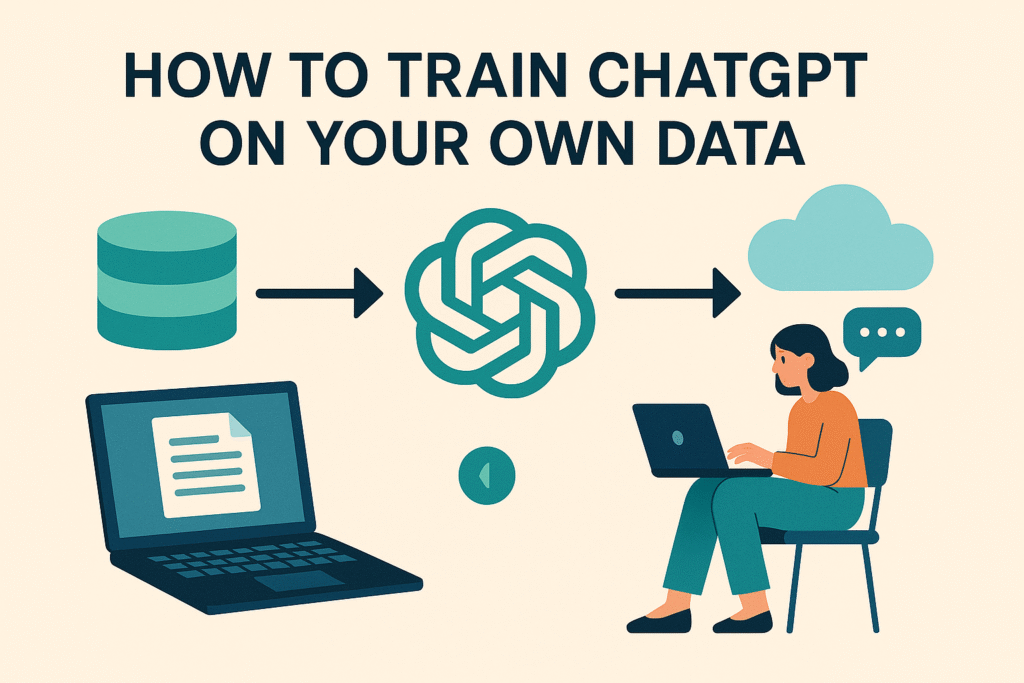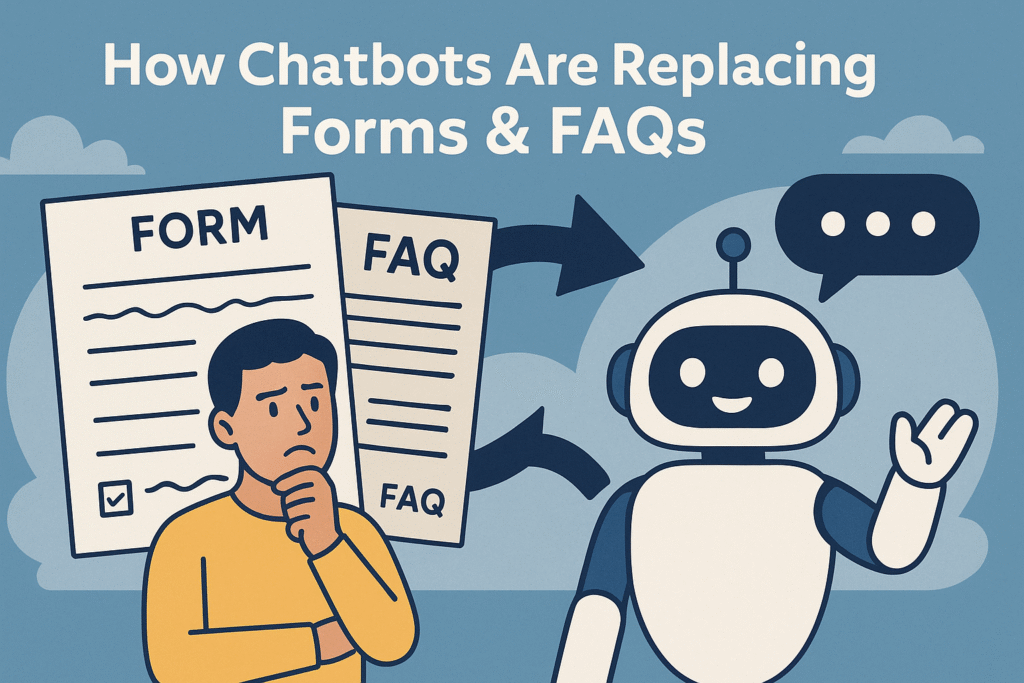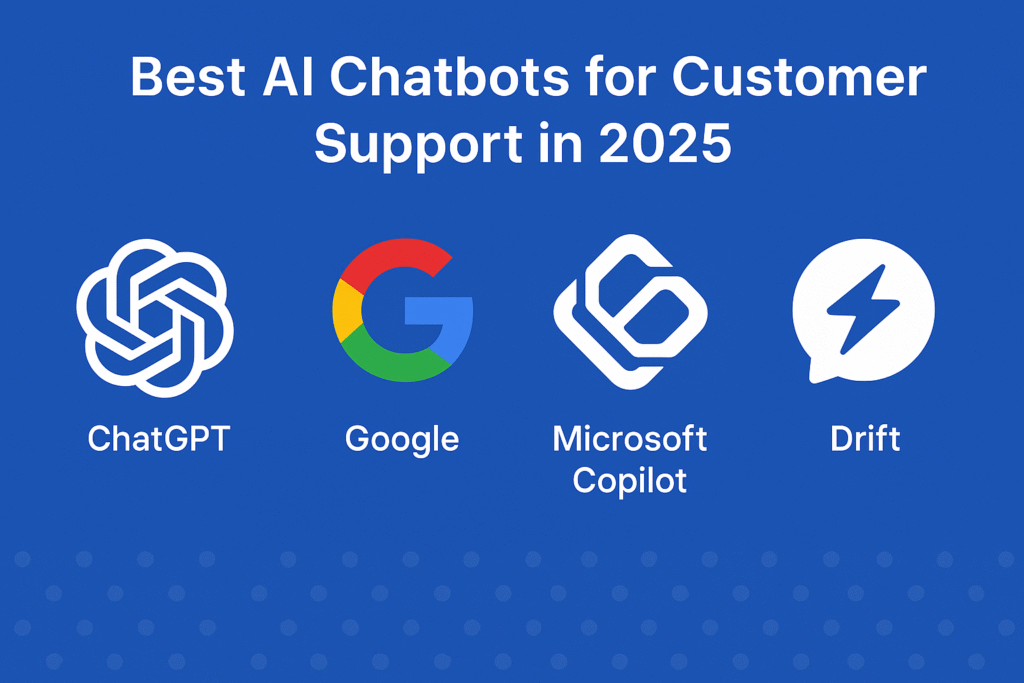🧠 How to Train ChatGPT on Your Own Data (2025 No-Code Guide)
Want ChatGPT to answer questions using your business or personal data? Learn how to train ChatGPT on your own data using tools like Custom GPTs, Chatbase, and more at AiBlogQuest.com.
📘 Introduction: Train ChatGPT on Your Own Data
By default, ChatGPT knows a lot, but it doesn’t know you — your business, your documents, your processes.
In 2025, it’s easier than ever to train ChatGPT on your own data, so it can act as your support agent, sales rep, personal assistant, or internal knowledge base.
In this guide from AiBlogQuest.com, you’ll learn how to customize ChatGPT with your data using no-code tools — so your chatbot can answer questions with your content, not just general internet knowledge.
🛠️ 3 Easy Ways to Train ChatGPT on Your Own Data
1️⃣ Use Custom GPTs in ChatGPT Plus
Best For: Creators, coaches, marketers, small businesses
Platform: chat.openai.com/gpts
Requirements: ChatGPT Plus (GPT-4o)
Steps:
-
Click “Explore GPTs” → “Create”
-
Name your GPT and give it a clear personality and purpose
-
Upload documents (PDFs, TXT, CSV, Markdown)
-
Add instructions like:
“Answer questions using the uploaded PDF only. Be professional, concise, and helpful.”
-
Test and refine your GPT responses
✅ Private by default unless you choose to publish
📌 Perfect for:
-
Internal SOPs
-
Course content bots
-
Product support assistants
-
Branded marketing GPTs
2️⃣ Use Chatbase to Build a Web-Based Data Bot
Best For: Website chat widgets, lead generation bots, internal knowledge bots
Platform: chatbase.co
Steps:
-
Sign up for Chatbase
-
Upload your PDFs, DOCs, URLs, or Notion pages
-
Customize the tone, behavior, and branding of your bot
-
Embed it on your website with one line of code
💬 Ask it things like:
“What’s your return policy?”
“Explain Module 3 of the course.”
“How does your pricing work?”
✅ Real-time answers, analytics, and lead capture built in
📌 Free and premium plans available
3️⃣ Connect OpenAI API + Zapier for Dynamic Workflows
Best For: Developers, tech-savvy creators, automation geeks
Platform: platform.openai.com + zapier.com
Steps:
-
Create a GPT-4 API key
-
Use Zapier to watch a folder (e.g., new Notion doc, Google Doc)
-
Trigger a prompt like:
“Based on this uploaded doc, summarize the top 3 takeaways.”
-
Save to Slack, Notion, or email
📌 This lets ChatGPT “learn” new info dynamically as you publish it
💡 Use Cases for Custom Data-Driven GPTs
| Use Case | Example |
|---|---|
| 📚 Online Courses | GPT that explains lessons from your PDFs |
| 💼 Client Onboarding | GPT that answers FAQs from your service manual |
| 🛍️ Product Support | GPT trained on your Shopify FAQs |
| 📖 Internal Knowledge | GPT that replaces your employee handbook |
| 🎓 Coaches & Consultants | GPT trained on your frameworks and worksheets |
🔐 Is This the Same as “Training” a Model?
No — you’re not retraining GPT itself.
You’re customizing its behavior and giving it access to your data via:
-
Prompt engineering
-
Memory
-
File uploads
-
External document embeddings (via APIs like Chatbase or LangChain)
✅ No coding required in most use cases
🚫 You don’t need to fine-tune a model (that’s expensive and complex)
🔗 Useful Links – AiBlogQuest.com
🌐 Recommended Tools
| Tool | Use Case | Website |
|---|---|---|
| ChatGPT Custom GPTs | Personal or business GPT bots | chat.openai.com/gpts |
| Chatbase | Website Q&A from your docs | chatbase.co |
| Botsonic | Embed a trained GPT in seconds | writesonic.com/botsonic |
| LangChain | Advanced dev workflows with memory | langchain.com |
| Zapier | Automate content-to-GPT pipelines | zapier.com |
❓ FAQ – Frequently Asked Questions
Q1. Can I upload private documents to ChatGPT?
Yes, when using Custom GPTs, files are stored securely and used only for that specific assistant.
Q2. Does ChatGPT “remember” my data forever?
Only in memory mode or via uploaded files. Otherwise, data is not retained between chats.
Q3. Can I create multiple GPTs with different datasets?
Yes — create a unique Custom GPT for each use case, client, or topic.
Q4. Can ChatGPT access Google Sheets or Notion in real time?
Only with API + automation tools like Zapier or Make.com.
Q5. Is this safe for business use?
Yes, but avoid uploading sensitive or regulated data unless you’re using enterprise-grade AI platforms with encryption and compliance.
🏷️ Tags
Train ChatGPT on Your Own Data, Custom GPTs, Chatbase Bot, GPT Business Setup, AI Knowledge Base, AiBlogQuest.com