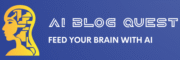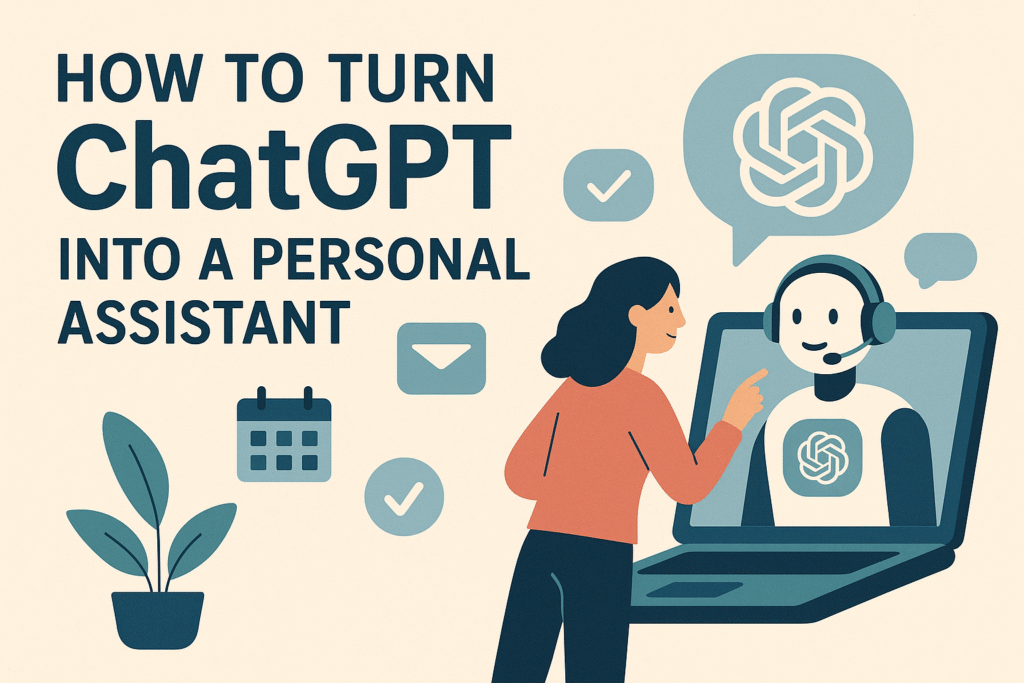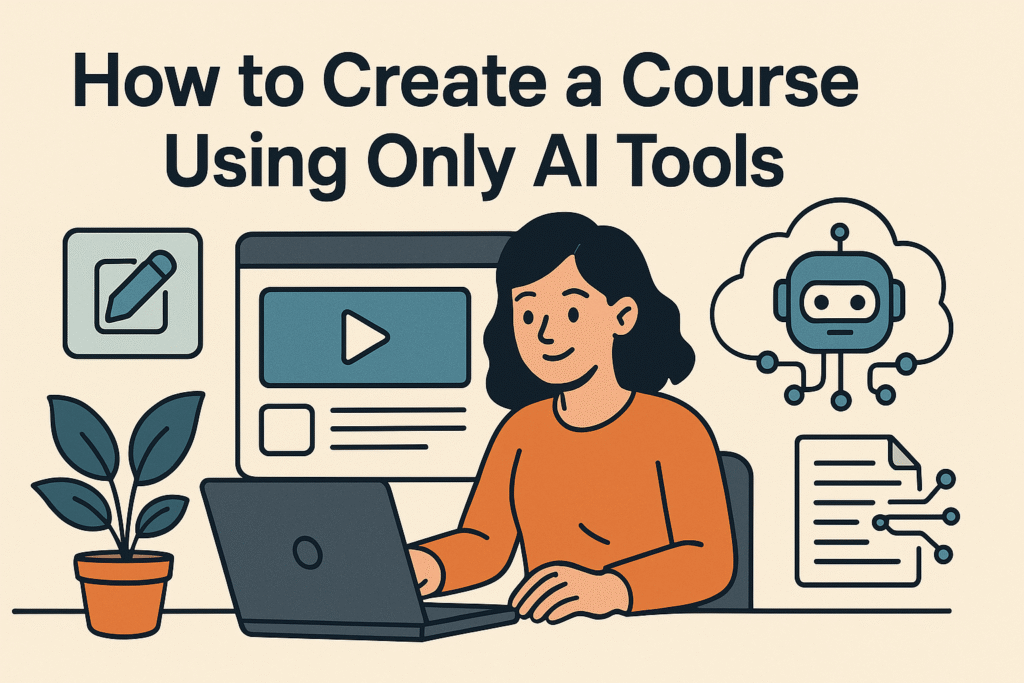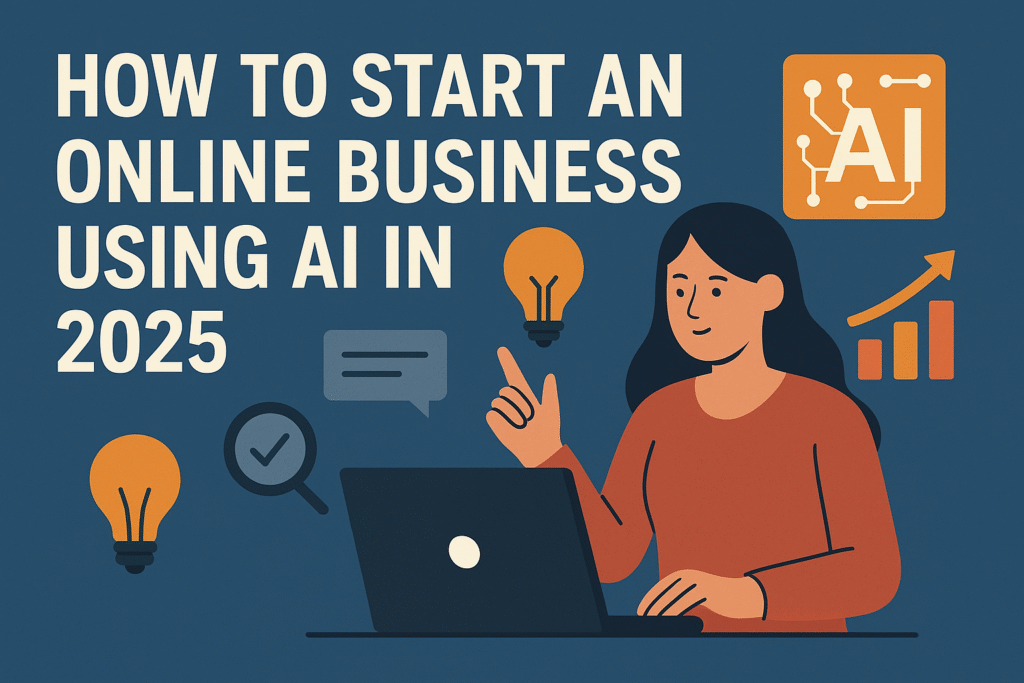🧑💼 How to Turn ChatGPT Into a Personal Assistant (2025 Power Guide)
Discover how to turn ChatGPT into a personal assistant in 2025. Automate tasks like scheduling, email, planning, and reminders using ChatGPT + AI tools. Full tutorial on AiBlogQuest.com.
🧠 Introduction: Turn ChatGPT Into a Personal Assistant
Want a 24/7 assistant who never sleeps, forgets, or complains? In 2025, ChatGPT can now function as your personal assistant — managing tasks, organizing notes, handling emails, booking appointments, and more.
Thanks to ChatGPT’s memory, tool integration, and automation compatibility, you can easily build a fully AI-powered assistant to streamline your personal and professional life.
In this guide from AiBlogQuest.com, learn how to turn ChatGPT into a personal assistant — step-by-step and with zero coding.
🔧 Step-by-Step: How to Turn ChatGPT Into a Personal Assistant
1️⃣ Choose the Right ChatGPT Plan
To access assistant features:
| Plan | Access |
|---|---|
| Free (GPT-3.5) | Basic Q&A and simple tasks |
| Plus ($20/mo) | GPT-4o, memory, file uploads, web browsing |
| Team/Enterprise | Custom workflows + API access |
✅ To use tools like code interpreter, calendar planning, or memory, ChatGPT Plus or higher is recommended.
2️⃣ Activate Memory & Customize Preferences
Visit Settings > Personalization > Memory and turn it ON.
Then tell ChatGPT:
“Remember my name is Raj, I’m a content creator, and I prefer task lists in bullet format.”
ChatGPT will:
-
Store your preferences
-
Adapt tone of voice
-
Format answers accordingly
📌 You can also set recurring reminders like:
“Every Monday, remind me to review my goals.”
3️⃣ Use ChatGPT as a Daily Planner
Set up a prompt like:
“Plan my day with 4 priority tasks, 2 breaks, and 1 creative session based on my goal: publish 3 blog posts per week.”
You can also ask:
-
“Summarize my week and suggest next steps”
-
“List 5 top tasks for tomorrow based on what we’ve discussed”
🔗 Integrate with Google Calendar via Zapier + ChatGPT API for syncing.
4️⃣ Automate Repetitive Tasks
Use Zapier or Make.com to connect ChatGPT to:
| Workflow | Triggered By |
|---|---|
| Auto-email summaries | Gmail → ChatGPT → Notion/Slack |
| Daily task digest | Notion database → ChatGPT → Email |
| Meeting summaries from Zoom | Zapier + Otter.ai → ChatGPT summary |
| Form responses into tasks | Tally.so → ChatGPT → Google Tasks |
💡 Result: Less manual work. ChatGPT acts like a real-time executive assistant.
5️⃣ Manage Your Notes, Content, & Ideas
Use ChatGPT with:
-
Notion AI – To manage knowledge, notes, and task lists
-
Readwise + ChatGPT – Summarize saved articles or highlights
-
Voice notes → Whisper AI → ChatGPT – Turn voice memos into summaries
Example prompt: “Organize my last 5 ideas for blog posts into a priority list with keywords.”
6️⃣ Add Voice Assistant Features
Want to talk to ChatGPT like Siri?
Use:
-
OpenAI mobile app – Voice-to-voice interactions
-
HeyGen + ElevenLabs – Turn voice into natural AI dialogue
-
Voiceflow or Taskade AI – For AI voice assistant dashboards
🎤 Ask:
“What’s on my to-do list today?”
“Summarize my emails in 3 sentences.”
“Book me a 1-hour focus block at 3 PM.”
7️⃣ Use GPTs (Custom Assistant Profiles)
Use or build custom GPTs inside ChatGPT:
-
“Daily Productivity Coach”
-
“Meal Planner + Grocery List Assistant”
-
“Content Calendar Strategist”
Each GPT can have:
-
A name
-
A personality
-
Access to files, tools, and instructions
🛠️ Find or build your assistant at chat.openai.com/gpts
🔗 Useful Links – AiBlogQuest.com
🌐 Resources
❓ FAQ – Frequently Asked Questions
Q1. Can ChatGPT really act as a personal assistant?
Yes! With memory, custom GPTs, and automation tools, ChatGPT can help manage time, tasks, content, and more.
Q2. Do I need coding skills to set this up?
No. Tools like Zapier, Notion, and ChatGPT GPTs are 100% no-code friendly.
Q3. Can I use ChatGPT for business task automation?
Yes — ChatGPT can assist with emails, content creation, scheduling, research, and CRM tasks.
Q4. Can it send reminders or alerts?
Direct notifications require integrations via tools like Zapier, Google Tasks, or email triggers.
Q5. Can I build multiple assistants?
Yes. You can create custom GPTs for different roles — content manager, fitness coach, project tracker, and more.
🏷️ Tags
Turn ChatGPT Into a Personal Assistant, AI Assistant Setup, ChatGPT Productivity, Automate Tasks with ChatGPT, Personal AI Workflow, AiBlogQuest.com