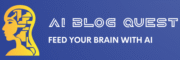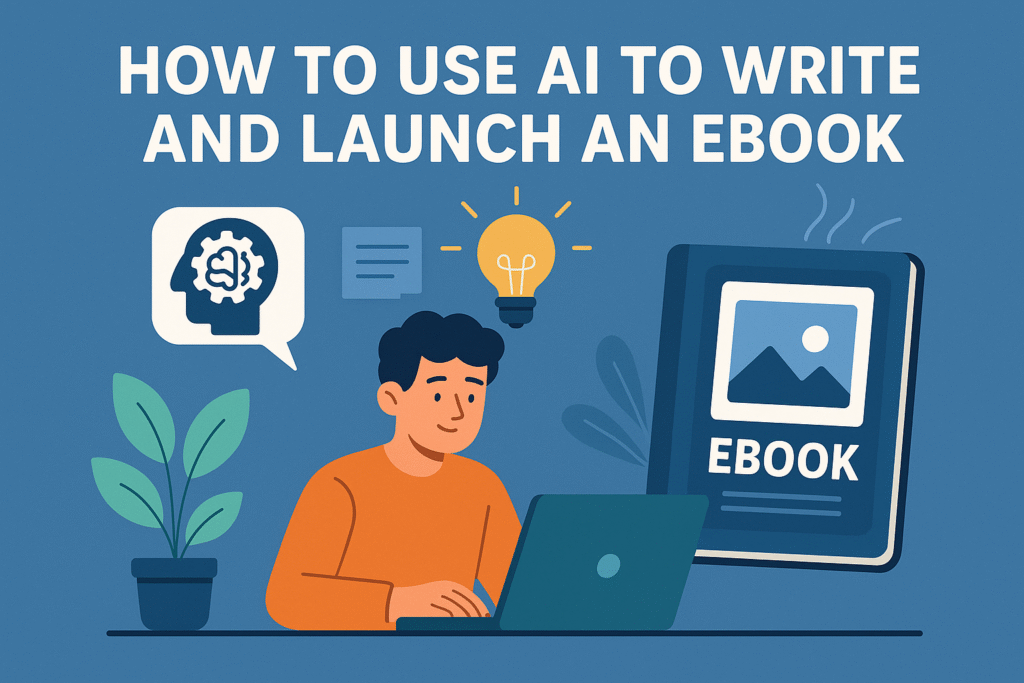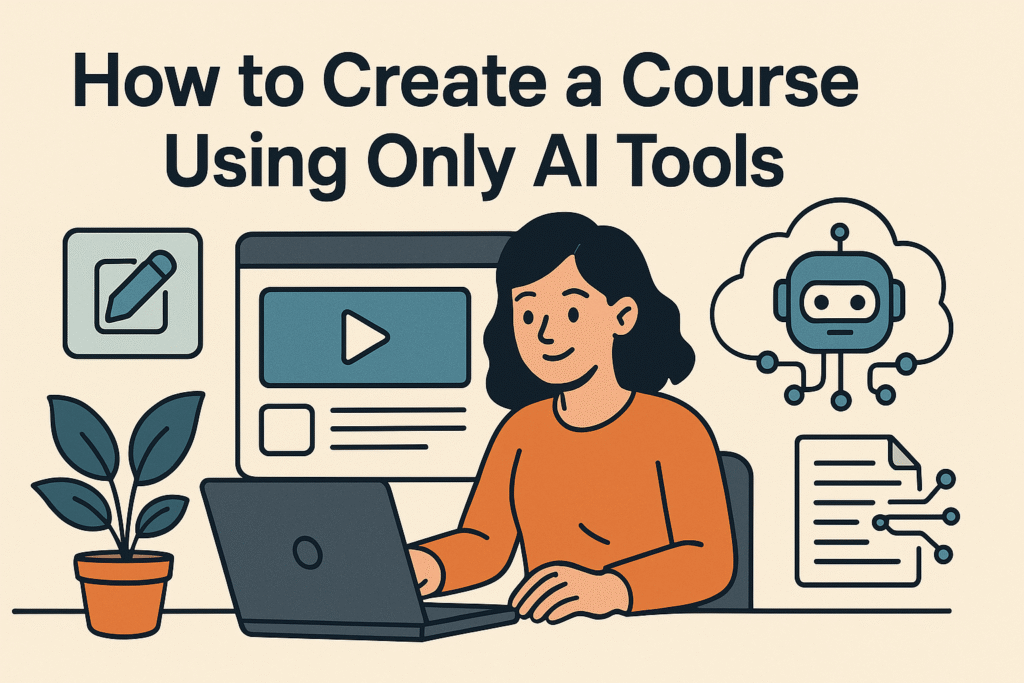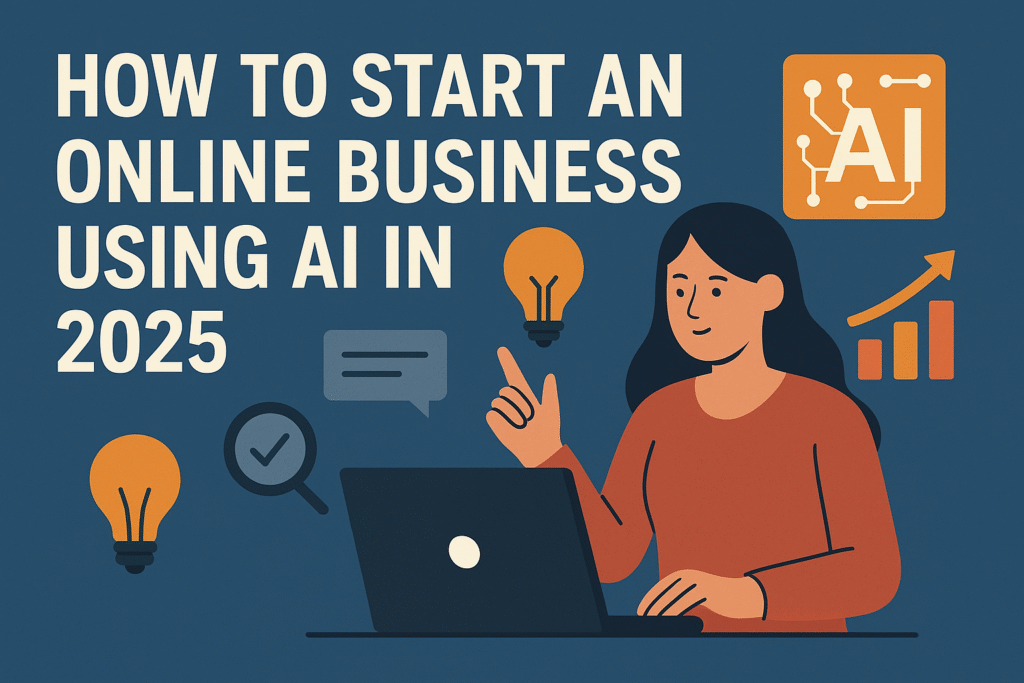📘 How to Use AI to Write and Launch an eBook (2025 Ultimate Guide)
Want to publish your first eBook without writing it all yourself? Learn how to use AI to write and launch an eBook from idea to income — full guide on AiBlogQuest.com.
🚀 Introduction: Use AI to Write and Launch an eBook
In 2025, publishing your own eBook no longer requires months of writing or expensive freelancers. Thanks to AI tools, you can now write, design, and publish a full eBook — all in a matter of days.
Whether you’re a content creator, coach, marketer, or side hustler, this guide from AiBlogQuest.com will show you exactly how to use AI to write and launch an eBook that builds your authority and earns passive income.
🧩 Step-by-Step: How to Use AI to Write and Launch an eBook
1️⃣ Choose Your Niche and eBook Topic
Use ChatGPT or Google Trends to brainstorm topics that are:
-
Problem-solving
-
Search-friendly
-
Easy to expand into 30–50 pages
Prompt Example: “Suggest 10 eBook topic ideas for beginner content creators using AI tools.”
🎯 Bonus: Validate demand with Ubersuggest or AnswerThePublic.
2️⃣ Create Your eBook Outline Using AI
Once you choose a topic, ask AI to build your outline.
Prompt: “Create a detailed 6-chapter outline for an eBook on [Topic], targeted at [audience].”
You’ll get a structure with:
-
Chapter titles
-
Subtopics
-
Calls to action
-
Bonus content ideas
📌 Use Notion AI or Google Docs + ChatGPT to organize it.
3️⃣ Generate the eBook Content with ChatGPT or Jasper
Write your chapters with:
-
ChatGPT – For clear, educational, human-like tone
-
Jasper.ai – For sales-focused or niche-specific writing
-
Grammarly AI – For grammar, tone, and clarity
Write each chapter by prompting:
“Write Chapter 1 titled ‘[title]’ in a friendly, informative tone for beginners.”
📝 Aim for 5,000–10,000 words total (20–40 pages).
4️⃣ Design a Stunning eBook Layout Using AI Tools
Use:
-
Canva AI – Drag-and-drop eBook templates
-
Designrr – Converts blog posts or docs into formatted eBooks
-
Visme – Great for charts, infographics, and visual storytelling
🎨 Include:
-
Custom cover
-
Branded colors & fonts
-
Table of contents
-
Visual breaks (quotes, lists, images)
5️⃣ Generate AI Images, Illustrations & Graphs
Use:
-
DALL·E or Midjourney – For custom illustrations or cover images
-
Piktochart or Venngage – For data visualization
-
Canva Magic Media – For on-brand stock-style graphics
📌 Visuals improve engagement and help your eBook look premium.
6️⃣ Export and Format Your eBook
Output your file in:
-
PDF – Best for freebies and lead magnets
-
EPUB or MOBI – For Amazon Kindle
-
DOCX – If you want to offer editable templates
💡 Use Reedsy for free professional formatting if you plan to sell on Amazon.
7️⃣ Launch and Distribute Your eBook Using AI Marketing
✉️ Email Launch:
-
ConvertKit + ChatGPT – Write and schedule a 5-day email launch series
-
Beehiiv AI – For AI-personalized newsletter promotion
📲 Social Media:
-
Predis.ai or Copy.ai – Generate social posts, reels, and carousels
-
OpusClip – Turn video teasers into Shorts
🌍 Platforms to Sell:
-
Gumroad or Payhip – Direct sales + affiliate tracking
-
Amazon KDP – Publish on Kindle for global reach
-
Your Website (WordPress + WooCommerce) – Full control, no platform fee
🔗 Useful Links – AiBlogQuest.com
🌐 Resources
❓ FAQ – Frequently Asked Questions
Q1. Can I legally publish an eBook created by AI?
Yes. AI-generated content is legally publishable. Just ensure it’s original and not plagiarized.
Q2. Do I need design experience?
No. Tools like Canva AI make it easy with plug-and-play templates.
Q3. What’s the best length for an eBook?
Aim for 5,000–10,000 words. That’s typically 20–40 pages, ideal for digital readers.
Q4. Can I make money selling an AI-written eBook?
Absolutely! Many creators are generating $100–$5,000/month through eBook sales and bundles.
Q5. What’s the fastest way to launch?
Use ChatGPT for writing, Canva for design, and Gumroad for selling. You can launch in 3–5 days.
🏷️ Tags
Use AI to Write and Launch an eBook, AI eBook Creation, ChatGPT eBook Writing, AI Self Publishing, Digital Products with AI, AiBlogQuest.com