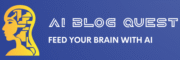Introduction: Why AI-Generated Videos Are a Game Changer in 2025
Creating a YouTube channel used to mean hours of filming, editing, scripting, and voiceovers. But in 2025, AI-generated videos are revolutionizing content creation. Now, anyone can build a profitable YouTube channel without ever picking up a camera.
In this ultimate guide from AiBlogQuest.com, you’ll learn 7 powerful steps to start your YouTube journey with AI tools that handle everything—from script to screen.
🧠 Step 1: Choose Your Niche Wisely
Even the smartest AI won’t save a bad niche. Your content must solve problems, entertain, or educate.
🔍 Profitable niches for AI-generated videos:
-
Tech tutorials and tool reviews
-
Motivation & productivity content
-
Facts, history, and curiosities
-
Health and fitness explainers
-
Cryptocurrency & finance breakdowns
💡 Use AI tools like ChatGPT or NeuronWriter to analyze trends and SEO competition.
✍️ Step 2: Script Your Video Using AI Writers
You don’t need to write manually—use AI to create structured, engaging scripts.
Top AI script generators:
-
ChatGPT – Context-rich video scripts
-
Jasper AI – Templates for YouTube intros/outros
-
Writesonic – Hook-based scripting for shorts
🎯 Tip: Always include an attention hook, value section, and a call to action.
🗣️ Step 3: Generate Voiceovers with Natural AI Voices
Forget robotic narrations—AI voice tools now sound human.
Recommended AI voiceover tools:
-
ElevenLabs – Ultra-realistic, emotional tone
-
Play.ht – 800+ voices in 100+ languages
-
Murf.ai – Syncs with script and video
Use these to create explainer videos, animated tutorials, or even faceless content.
🎞️ Step 4: Create Videos with AI Video Generators
Let AI turn your script and voiceover into full video content.
Best AI video creation tools:
-
Pictory – Turns text into short-form videos
-
Synthesia – Avatars + voice for faceless YouTube
-
InVideo – Templates for YouTube, Reels, and Shorts
You can also use RunwayML or Kaiber AI for animated storytelling.
✂️ Step 5: Edit and Optimize Using Smart Tools
Add music, subtitles, transitions, and branding with minimal effort.
🛠️ AI video editors:
-
Descript – Video + audio editing from text
-
CapCut – Free mobile and desktop editor
-
Adobe Premiere Pro (Sensei AI) – Advanced features for pros
Pro Tip: Add branded intros/outros to every video for stronger identity.
📈 Step 6: Use AI to Optimize for SEO & YouTube Ranking
YouTube is a search engine. Optimize like a pro with AI SEO tools.
🚀 Tools for YouTube SEO:
-
TubeBuddy – Title, tag, and thumbnail optimization
-
VidIQ – Competitor analysis and keyword tracking
-
Rank Math – If you embed videos on your website (like AiBlogQuest.com)
Always target long-tail keywords like “how to start a faceless YouTube channel with AI.”
💰 Step 7: Monetize Your AI YouTube Channel
Once you grow, it’s time to monetize your AI-powered content.
Top monetization methods:
-
YouTube Partner Program (AdSense)
-
Affiliate marketing (AI tools, tech gear)
-
Sell digital products (AI prompts, courses)
-
Channel memberships and Patreon
Pro Tip: Use your blog (AiBlogQuest.com) to create cross-platform content funnels.
🔗 Useful Links (from AiBlogQuest.com)
🌐 Resources
❓ FAQ – Building a YouTube Channel With AI
Q1. Can I run a faceless YouTube channel with AI?
Absolutely. With tools like Synthesia or Pictory, you can generate entire videos without showing your face.
Q2. Are AI-generated videos allowed on YouTube?
Yes, as long as your content complies with YouTube’s copyright and monetization rules, AI-generated videos are permitted.
Q3. What type of content performs well with AI video creation?
Educational explainers, facts, reviews, tutorials, and storytelling formats work best.
Q4. Do I need any video editing skills to start?
Not at all. Most AI tools are drag-and-drop or text-to-video.
Q5. How do I grow my channel faster?
Post consistently, optimize for SEO, engage in the comments, and use AI tools for thumbnails and descriptions.
🏁 Final Thoughts
AI has lowered the barrier to YouTube success. Whether you’re a creator, marketer, or entrepreneur, AI-generated videos give you a way to grow faster, save time, and monetize smarter.
For more AI-powered content strategies, stay tuned to AiBlogQuest.com.
🏷️ Tags:
AI-generated videos, AI YouTube channel, faceless YouTube with AI, AI video tools 2025, how to use AI for YouTube