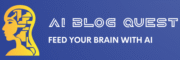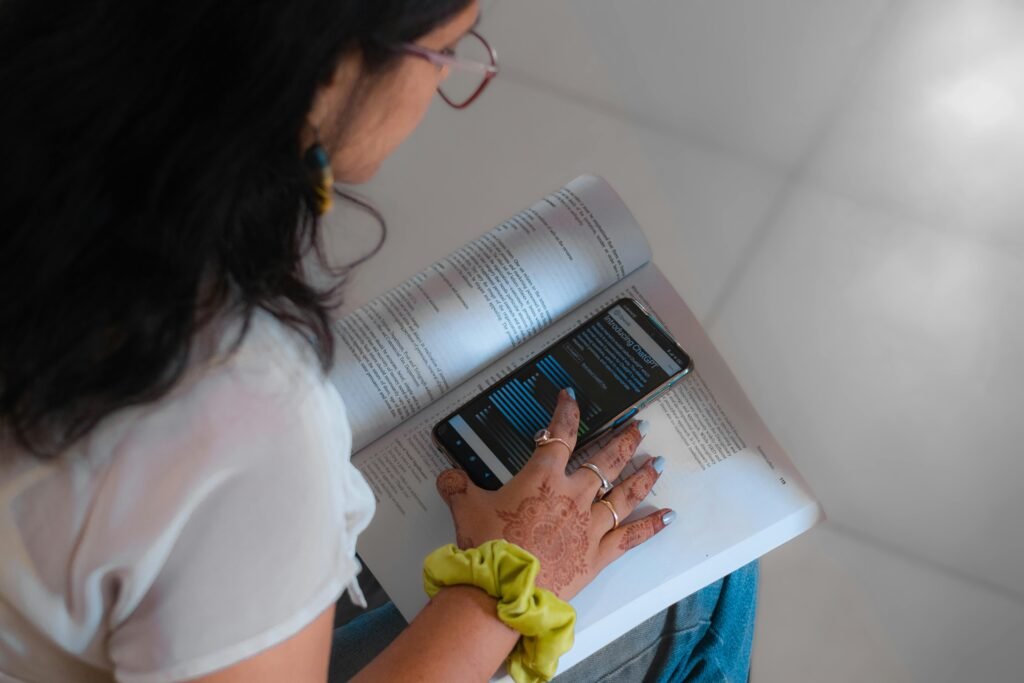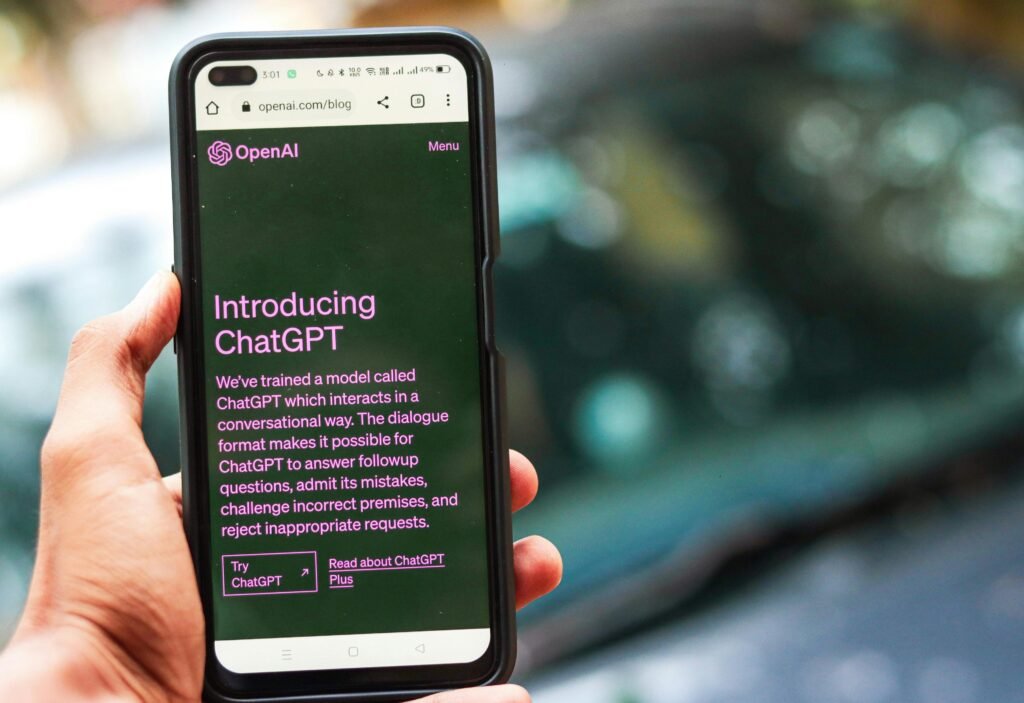🚀 Introduction: Canva AI – How to Design Smarter Than Ever
Canva AI is changing the game for designers, marketers, and entrepreneurs. Whether you’re a pro or a beginner, AI-powered features in Canva now allow you to design smarter, faster, and better than ever before. At AiBlogQuest.com, we’re diving into the top ways to unlock Canva’s full AI potential in 2025.
💡 What is Canva AI?
Canva AI is a suite of artificial intelligence tools built into Canva’s design platform, enabling users to automate tasks, generate content, and create stunning designs with minimal effort. With features like Magic Write, Text to Image, and Layout Suggestion, Canva AI is like having a personal graphic designer by your side.
🧠 7 Powerful Canva AI Features That Help You Design Smarter
1. ✍️ Magic Write for AI Copywriting
Generate headings, descriptions, and entire paragraphs for your designs directly inside Canva.
2. 🖼️ Text to Image Generator
Turn your ideas into visuals by simply typing a prompt. Perfect for unique backgrounds or custom assets.
3. 🪄 Smart Resize & Layout Suggestions
Canva AI adjusts your layout and resizes your design for multiple formats—no manual edits needed.
4. 🗣️ AI-Powered Presentation Builder
Need a pitch deck fast? Canva AI generates entire presentations with content, design, and flow.
5. 🎞️ Video Script & Storyboard Generator
Create short-form video scripts and auto-generate frames to make video content fast.
6. 🌐 AI Translations for Global Reach
Automatically translate your designs into multiple languages without needing another tool.
7. 🔍 Design Insights & Suggestions
Canva AI analyzes your layout and offers real-time tips for improving design balance, color usage, and text hierarchy.
🌐 Useful Links
❓ FAQ: Canva AI – Design Smarter with Artificial Intelligence
What is Canva AI and how is it different from regular Canva?
Canva AI uses artificial intelligence to automate tasks like writing content, resizing designs, generating images, and providing layout suggestions—making the design process faster and more intuitive.
Can I use Canva AI for free?
Yes! Many Canva AI features are available with a free Canva account. However, advanced tools may require Canva Pro.
Does Canva AI work for videos and presentations?
Absolutely. Canva AI can generate entire presentations, video scripts, and even layouts for short-form content.
Is Canva AI useful for beginners?
It’s perfect for beginners! Canva AI helps you create professional designs without any prior experience in graphic design.
🏁 Conclusion: Canva AI is the Future of Smart Design
In 2025, designing smarter doesn’t require a design degree. With Canva AI, anyone can create eye-catching, professional content in minutes. From content creators to business owners, AI tools in Canva empower you to focus on creativity over complexity.
👉 Want to learn more about how AI is changing the way we work and create? Visit AiBlogQuest.com for expert guides, free tools, and the latest in AI design technology.