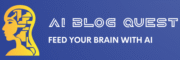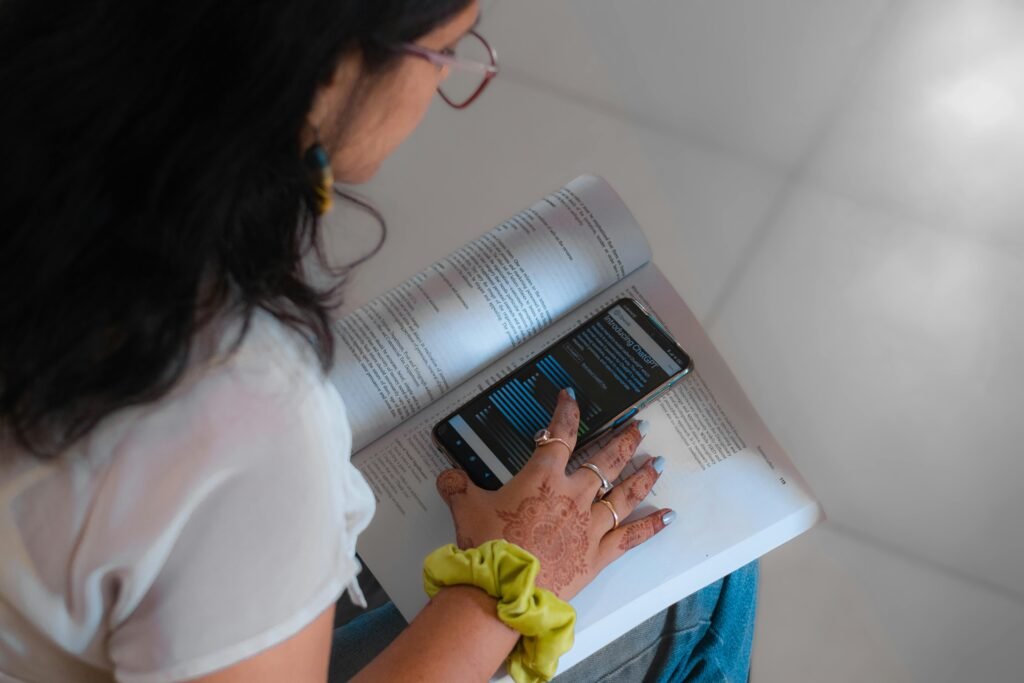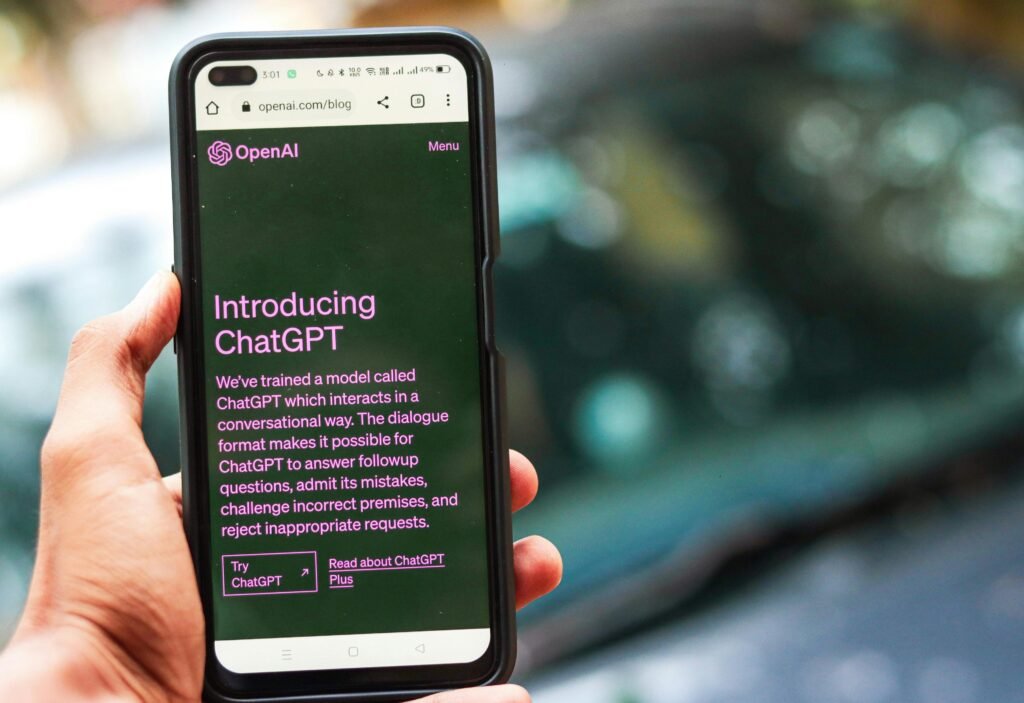🔥 Introduction: How to Use ChatGPT Like a Pro
Whether you’re a content creator, developer, entrepreneur, or student, learning how to use ChatGPT like a pro can revolutionize your daily workflow. This AI assistant isn’t just a chatbot—it’s a productivity powerhouse. And here at AiBlogQuest.com, we’re showing you exactly how to harness its full potential in 2025.
💡 Why Learning How to Use ChatGPT Like a Pro Matters
Mastering ChatGPT can save you hours every week. From generating blog posts to solving complex code problems, writing emails, summarizing reports, and even crafting jokes—ChatGPT can do it all. But only if you know how to use ChatGPT like a pro.
🧠 10 Expert Tips to Use ChatGPT Like a Pro in 2025
1. Be Clear and Specific with Prompts
Instead of “Write a blog,” say “Write a 600-word blog post about AI in healthcare with SEO title and FAQs.”
2. Use Roleplay for Better Context
Start with “Act as a social media manager…” or “You are a Python tutor…” for more focused answers.
3. Chain Prompts for Better Results
Build on previous prompts instead of restarting. ChatGPT remembers your context in the same session.
4. Use ChatGPT for Brainstorming
Get 10 YouTube video ideas, blog topics, or even product names in seconds.
5. Ask ChatGPT to Explain Like You’re 5
Perfect for complex concepts—breaks them down into simple, digestible pieces.
6. Use It for Editing and Proofreading
Paste your content and say “Edit this for grammar and flow” or “Make this sound more professional.”
7. Generate Code and Debug with Ease
Write or debug scripts in Python, JavaScript, or even Solidity with ChatGPT’s programming knowledge.
8. Summarize Long Content Instantly
Feed it long emails, PDFs, or articles and ask for summaries or bullet points.
9. Create SEO Content Fast
Get titles, meta descriptions, blog outlines, and FAQs in seconds using prompts like:
“Write an SEO-optimized blog outline on how AI affects education.”
10. Save and Reuse Prompts with Custom GPTs
Save your favorite prompts or use GPTs with built-in instructions for repeatable results.
🌐 Useful Links
❓ FAQ: How to Use ChatGPT Like a Pro
What is the best way to start using ChatGPT effectively?
Begin with a clear, specific prompt. Always provide enough context and experiment with tone and instructions.
Can ChatGPT help me with professional writing?
Absolutely. From emails to reports to resumes—ChatGPT can help you write, polish, and improve any professional content.
Does ChatGPT remember what I say?
Only within a session. Start a new conversation and it resets. For memory, use Custom GPTs or Notion AI integrations.
Is it safe to share personal information with ChatGPT?
Avoid sharing sensitive data. While ChatGPT doesn’t store data long-term, it’s best to treat it like a public platform.
🏁 Conclusion: Become a ChatGPT Power User in 2025
By learning how to use ChatGPT like a pro, you’ll unlock a world of productivity, creativity, and speed in everything you do. Whether you’re writing, coding, brainstorming, or researching—ChatGPT is the tool that can do it all.
👉 Ready to take your AI skills to the next level? Visit AiBlogQuest.com for more expert guides, tutorials, and free AI tools!